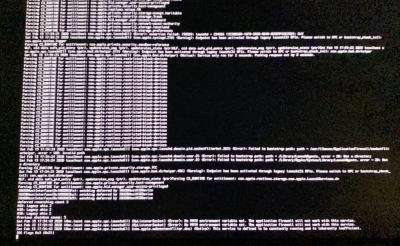- Joined
- Feb 12, 2020
- Messages
- 8
- Motherboard
- Gygabyte z390
- CPU
- i9 9900k
- Graphics
- RADEON VII
- Mac
- Mobile Phone
Hello Everyone ,
Im still having a mac pro ( late 2013 ) but its getting to slow for me , im a photographer and working with large hasselblad files open in one time and my computer is getting old for me and dont want to buy a mac pro so i wanted to create something in line.
I builded a desktop with
Gigabyte z390 Designare
Intel® Core i9-9900K 8X 3,6 GHz Boxed
64gb Corsair Vengeance LPX DDR4 XMP 2.0
XFX AMD Radeon VII 16GB HBM2
SSD Corsair MP600, Force Series,1TB
Samsung MZ-V7E1T0BW 970 EVO 1 TB
EVGA SuperNova Voeding G3 650w
cooling cpu CORSAIR Hydro-serie H150i PRO
first i installed windows on the samsung evo , this worked well and everything works , but windows is not my favourite so wanted to install Hackintosh with Catalina 10.0.32 , i did everything what was necesarry ( removed the windows ssd mp in slot 1 ) for the install ,bootable udb disk , bios configuration but when i wanted to install the Catalina 15.0.32 with the -v , everything loads but after that the screen goes out en computer stays on , so there is something wrong.
Is there anybody that can help me with this ?
when i booted i was able to select the mac os installer , then all the text came over and then my monitor quits and computer stays on ,
my hdmi was in my motherboard to monitor , also tried to put in the Radeon VII but this didnt help.
is there something i do wrong ? or in my EFI ?
i worked with terminal for making the bootable usb with catalina installer + Clover + Clover configurator
Please help me out ! big big thanks from belgium
Greetings Vinni
Im still having a mac pro ( late 2013 ) but its getting to slow for me , im a photographer and working with large hasselblad files open in one time and my computer is getting old for me and dont want to buy a mac pro so i wanted to create something in line.
I builded a desktop with
Gigabyte z390 Designare
Intel® Core i9-9900K 8X 3,6 GHz Boxed
64gb Corsair Vengeance LPX DDR4 XMP 2.0
XFX AMD Radeon VII 16GB HBM2
SSD Corsair MP600, Force Series,1TB
Samsung MZ-V7E1T0BW 970 EVO 1 TB
EVGA SuperNova Voeding G3 650w
cooling cpu CORSAIR Hydro-serie H150i PRO
first i installed windows on the samsung evo , this worked well and everything works , but windows is not my favourite so wanted to install Hackintosh with Catalina 10.0.32 , i did everything what was necesarry ( removed the windows ssd mp in slot 1 ) for the install ,bootable udb disk , bios configuration but when i wanted to install the Catalina 15.0.32 with the -v , everything loads but after that the screen goes out en computer stays on , so there is something wrong.
Is there anybody that can help me with this ?
when i booted i was able to select the mac os installer , then all the text came over and then my monitor quits and computer stays on ,
my hdmi was in my motherboard to monitor , also tried to put in the Radeon VII but this didnt help.
is there something i do wrong ? or in my EFI ?
i worked with terminal for making the bootable usb with catalina installer + Clover + Clover configurator
Please help me out ! big big thanks from belgium
Greetings Vinni