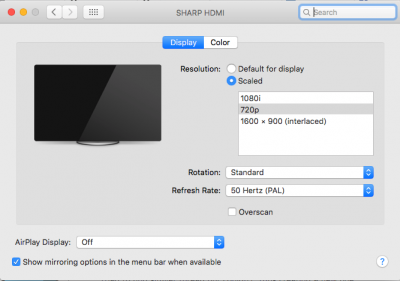- Joined
- Oct 17, 2015
- Messages
- 4
- Motherboard
- Gigabyte GA-Z270N-WIFI
- CPU
- Intel CORE I5-7600K 3.8G
- Graphics
- GIGABYTE GeForce GTX 1060 6144Mb
- Mobile Phone
Hello everyone,
Tried to find similar thread but couldn't, thus creating a new one.
When I'm trying to open some of my images - preview won't show it - just the noisy picture like the one below. Same happens when I open the images pressing the spacebar, but after pressing it two more times - it might as well show the real image. No patter seen.

My setup is:
OS X El Capitan 10.11 (15A284)
Gigabyte GA-Z97N-WiFi
Intel Core i5 4690K - Devil's Canyon
Gigabyte GeForce GTX 750TI (NVIDIA Web Driver: 346.03.02f02 + CUDA Driver 7.5.21)
Crucial Ballistix Tactical (16GB)
Samsung 850 EVO 500GB
Trendnet TEW-624UB v. d1 (USB WiFi)
Tried to find similar thread but couldn't, thus creating a new one.
When I'm trying to open some of my images - preview won't show it - just the noisy picture like the one below. Same happens when I open the images pressing the spacebar, but after pressing it two more times - it might as well show the real image. No patter seen.

My setup is:
OS X El Capitan 10.11 (15A284)
Gigabyte GA-Z97N-WiFi
Intel Core i5 4690K - Devil's Canyon
Gigabyte GeForce GTX 750TI (NVIDIA Web Driver: 346.03.02f02 + CUDA Driver 7.5.21)
Crucial Ballistix Tactical (16GB)
Samsung 850 EVO 500GB
Trendnet TEW-624UB v. d1 (USB WiFi)