- Joined
- Jan 18, 2018
- Messages
- 1
- Motherboard
- Dell Precision R5400
- CPU
- Intel Xeon E5420 (x2)
- Graphics
- Nvidia GeForce 8800GTX
- Classic Mac
Hay, I've got a bit of an issue and definitely in need of some help. Machine is a Dell Precision R5400.
Factory specifications: http://www.dell.com/downloads/ap/products/precn/Dell_Precision_R5400_Spec_Sheet.pdf
Downloaded El Cap from AppStore.
Followed the "unibeast-install-os-x-el-capitan-on-any-supported-intel-based-pc" link to create the bootable installer.
Used the "clover-basics-and-switching-advice" link and messed with many boot flags.
Used the "big-list-of-solutions-for-el-capitan-install-problems" where I located the panic message.
Did a google search to no prevail either.
I've done the following:
Messed with BIOS settings.
Messed with config.plist.
Formatted USB (3) times and reinstalled (2) times using Legacy and (1) UEFI modes. UEFI failed to even load menu.
I've attached config and screen shot files. If anything else is needed do let me know. I'd love to have both xubuntu & macOS.
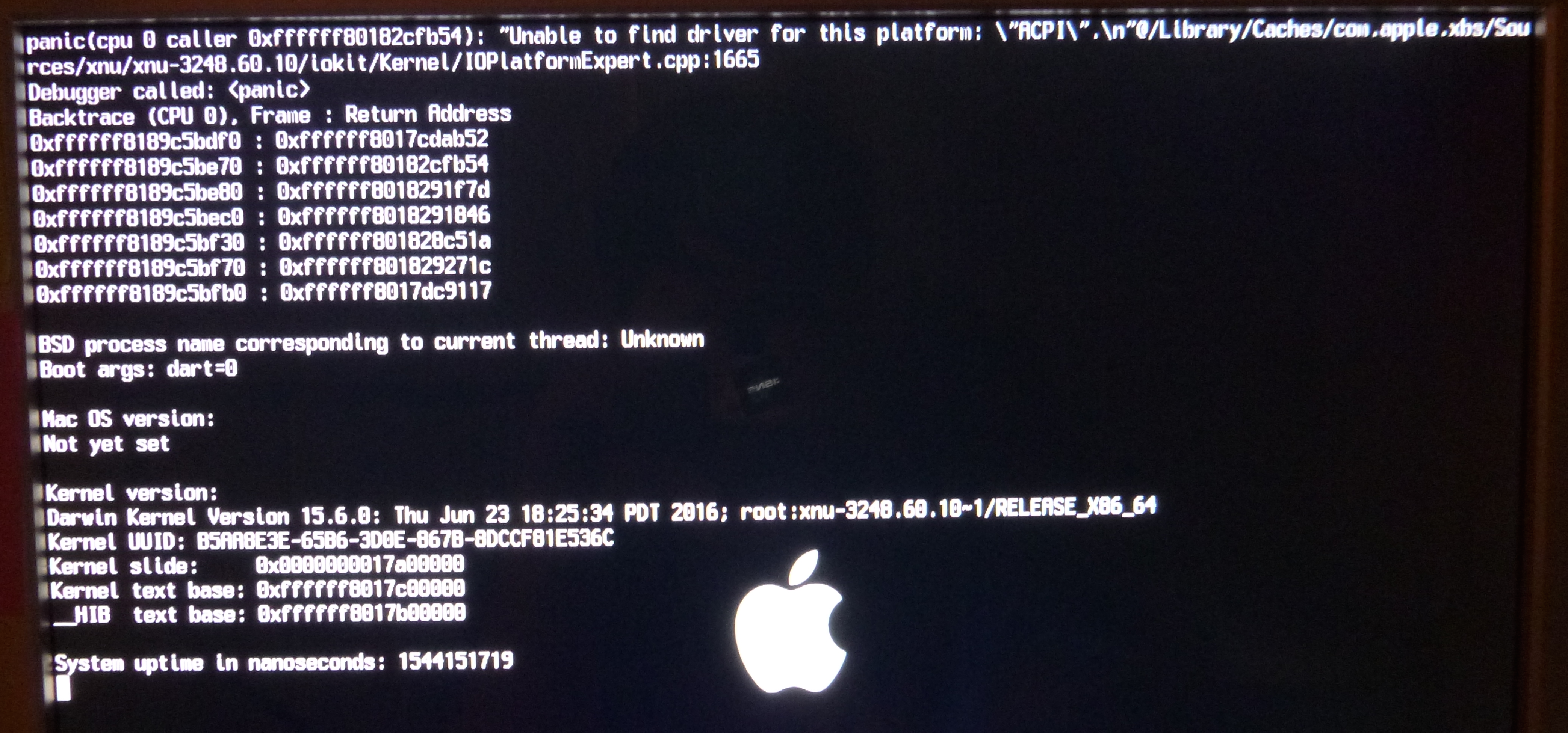
Any help would be awesome.
Factory specifications: http://www.dell.com/downloads/ap/products/precn/Dell_Precision_R5400_Spec_Sheet.pdf
Downloaded El Cap from AppStore.
Followed the "unibeast-install-os-x-el-capitan-on-any-supported-intel-based-pc" link to create the bootable installer.
Used the "clover-basics-and-switching-advice" link and messed with many boot flags.
Used the "big-list-of-solutions-for-el-capitan-install-problems" where I located the panic message.
Did a google search to no prevail either.
I've done the following:
Messed with BIOS settings.
Messed with config.plist.
Formatted USB (3) times and reinstalled (2) times using Legacy and (1) UEFI modes. UEFI failed to even load menu.
I've attached config and screen shot files. If anything else is needed do let me know. I'd love to have both xubuntu & macOS.
Any help would be awesome.
