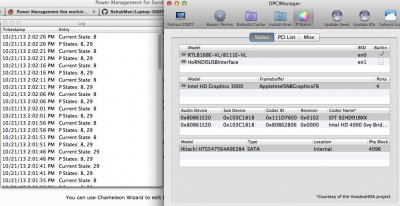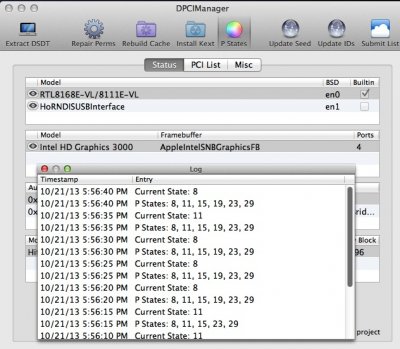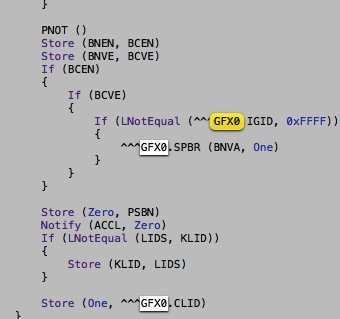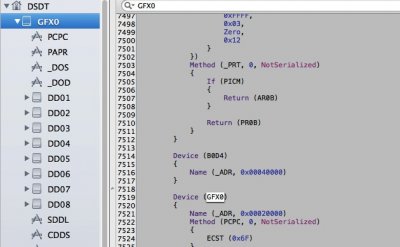- Joined
- Sep 23, 2013
- Messages
- 60
- Motherboard
- 181B
- CPU
- i5-2450M
- Graphics
- Nvidia 630M 2Gig
- Mac
- Classic Mac
- Mobile Phone
Hi, I just followed the tutorial here about power management.
I installed the latest ProBook Installer 6.1.7 then select only the SSDT. After that I Uncheck the GenerateCStates and the GeneratePStates then check the DropSSDT.
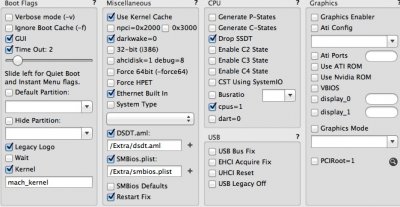
After that I restart but im not sure If i got it right. because it says 0%
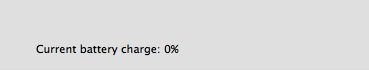
My specs:
4g ram type DDR3
500-HDD SATA-AHCI
Chipset: Sandy bridge
Bios Brand: Insyde - HP
Mother board model: 181B
GPU: Intel HD 3000
Chipset: HM77
CPU: i5-2450M
Ive also attached my IOreg
I installed the latest ProBook Installer 6.1.7 then select only the SSDT. After that I Uncheck the GenerateCStates and the GeneratePStates then check the DropSSDT.
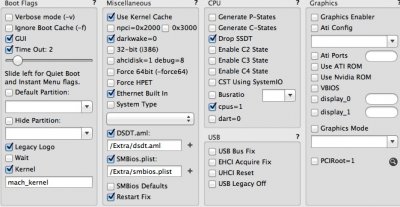
After that I restart but im not sure If i got it right. because it says 0%
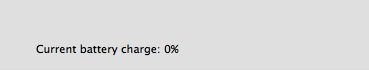
My specs:
4g ram type DDR3
500-HDD SATA-AHCI
Chipset: Sandy bridge
Bios Brand: Insyde - HP
Mother board model: 181B
GPU: Intel HD 3000
Chipset: HM77
CPU: i5-2450M
Ive also attached my IOreg