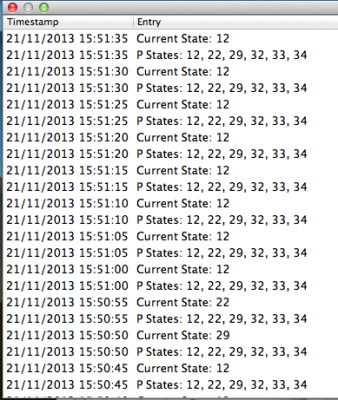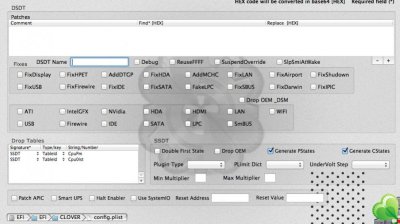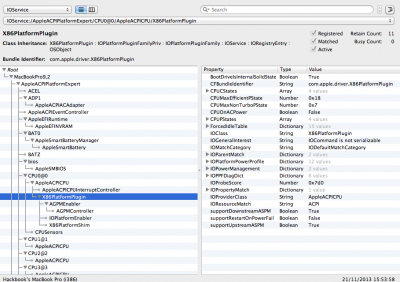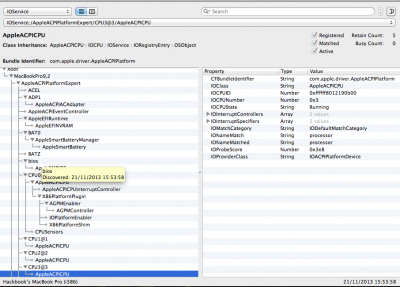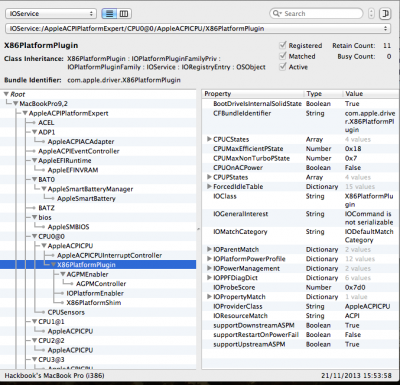Hi Rehabman
As you have probably seen from the other threads, I installed Mavericks on my HP Elitebook 2570p using the Clover tutorial and the HP Probook installer
I followed it to the tee but I am just curious as to whether my CPU power / speed step is working as it should.
I have a core i7 3520M (Ivy Bridge)
Lots of other threads regarding pStates show sometimes 10 or more Pstates when monitoring for other CPUs...I only appear to get 6, but is this normal for this cpu / or have I set something incorrectly along the way? For the record, I am not experiencing any error or performance issues along the way, more curious that I am using the CPU/power management to its full effect (and not unnecessarily eating away at battery life due to incorrect config)
View attachment 74647