- Joined
- Jan 18, 2013
- Messages
- 13
- Motherboard
- Asus Z170M-Plus
- CPU
- i7 - 6700K
- Graphics
- GTX 1050Ti
- Mac
- Classic Mac
- Mobile Phone
Power Mac G4 Hackintosh
Specs:
CPU: intel i7 6700K 4Ghz 1151
Motherboard: Asus Z170 - Plus M-ATX 1151
PSU: Corsair PSU VS Series 550W
GPU: EVGA Geforce GTX 1050ti 4GB (Short model)
RAM: Crucial Ballistix Sport 32GB RAM
CPU Cooling: DeepCool Maelstrom 120T CPU Water cooling 1151
Fan: Noctua NF-S12A 120mm Side wall fan
Harddrive: Kingston 240GB SSD as maindrive
Harddrive: WD 2TB (For Time Machine)
Harddrive: WD 4TB (For Storage)
Wireless: TP-Link N900 (TL-WDN4800)
Bluetooth: Suggestions ???
Screen: ASUS MX299Q
So this is my first Hackintosh build, i thought i would go ahead and use a Power Mac G4 case. As this is my first build i will most likely learn alot of stuff and maybe i´ll do some misstakes as well. The build is already in process and some parts has arrived also, the case is almost modded so i think i am in the process of putting back all the plastic soon. I have some question though, about the cooling. I have watercooled CPU and the radiator is on the floor to the left under where the optical drive would have been. Now.. the fan is facing the metal and taking in air in the case trough the radiator that is on the top. Also i have the stock fan in its place where is used to be taking in air. I made some holes in the wall for the PSU to get some extra fresh air for the PSU. As far as i can see, i only have fans taking in air but nothing blowing out air.. so what should i do.. ??
The hardrives will be in its original place so i cant put anything more on the floor.. Some pictures of my build so far



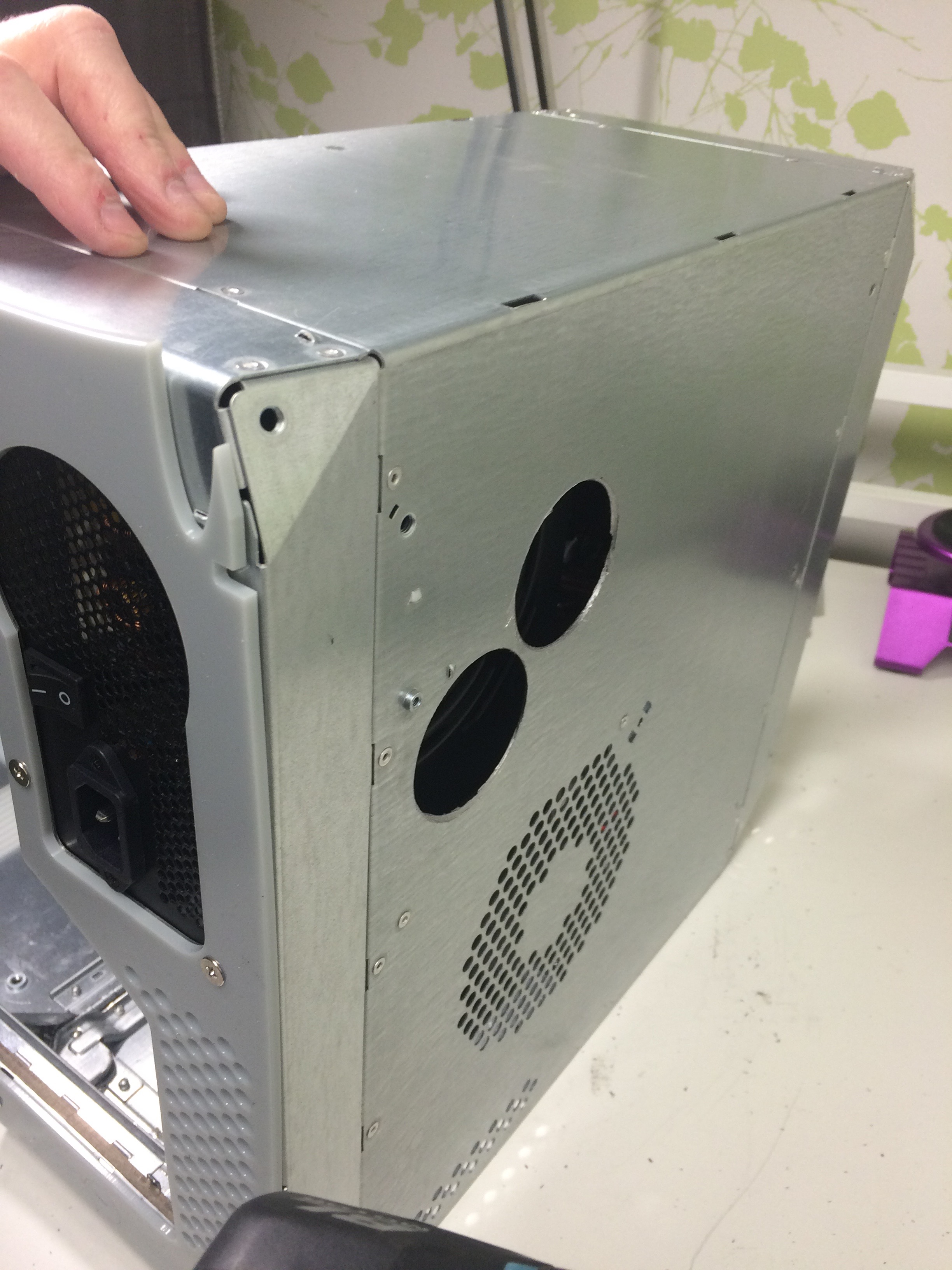




Specs:
CPU: intel i7 6700K 4Ghz 1151
Motherboard: Asus Z170 - Plus M-ATX 1151
PSU: Corsair PSU VS Series 550W
GPU: EVGA Geforce GTX 1050ti 4GB (Short model)
RAM: Crucial Ballistix Sport 32GB RAM
CPU Cooling: DeepCool Maelstrom 120T CPU Water cooling 1151
Fan: Noctua NF-S12A 120mm Side wall fan
Harddrive: Kingston 240GB SSD as maindrive
Harddrive: WD 2TB (For Time Machine)
Harddrive: WD 4TB (For Storage)
Wireless: TP-Link N900 (TL-WDN4800)
Bluetooth: Suggestions ???
Screen: ASUS MX299Q
So this is my first Hackintosh build, i thought i would go ahead and use a Power Mac G4 case. As this is my first build i will most likely learn alot of stuff and maybe i´ll do some misstakes as well. The build is already in process and some parts has arrived also, the case is almost modded so i think i am in the process of putting back all the plastic soon. I have some question though, about the cooling. I have watercooled CPU and the radiator is on the floor to the left under where the optical drive would have been. Now.. the fan is facing the metal and taking in air in the case trough the radiator that is on the top. Also i have the stock fan in its place where is used to be taking in air. I made some holes in the wall for the PSU to get some extra fresh air for the PSU. As far as i can see, i only have fans taking in air but nothing blowing out air.. so what should i do.. ??
The hardrives will be in its original place so i cant put anything more on the floor.. Some pictures of my build so far
Last edited:
