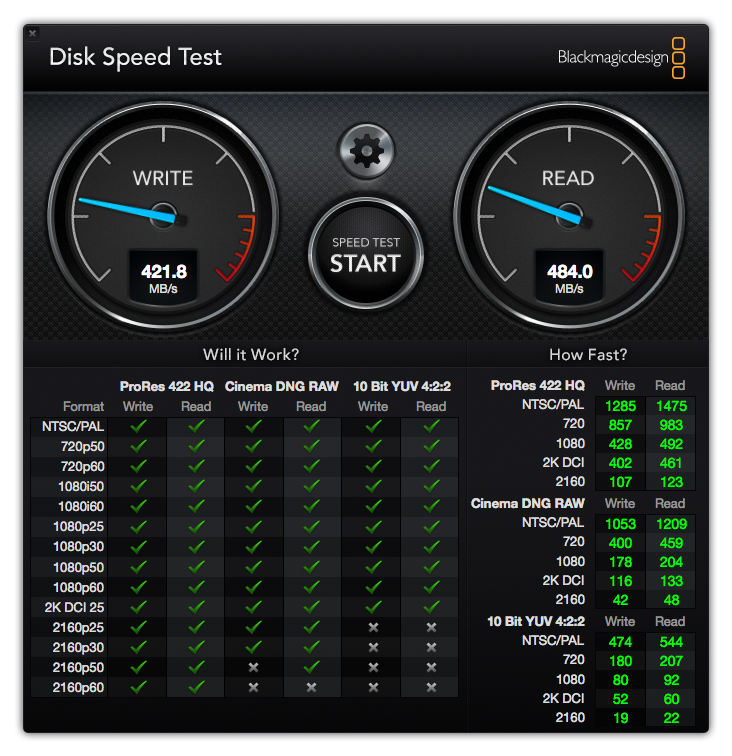- Joined
- Dec 20, 2017
- Messages
- 11
- Motherboard
- Gigabyte Z370M D3H
- CPU
- i7 8700K (OC 5,0GHz)
- Graphics
- GTX 1070 Ti
- Mac
- Mobile Phone
Samsung SSD 960 EVO 250GB
And another one. Red is bad, right?
Samsung SSD 960 EVO 250GB
Hi, I have a very similar setup as your "Optimus" Machine: Prime z270-a, i7 7700, 500gb 960 evo, and gtx 1050ti.
Do you have any ideas why my speed could be significantly slower? I get write speed 1354MB/s and read speed 1573 MB/s in Blackmagic, compared to your 1953MB/s and 2849 MB/s. Does this depend on Clover or BIOS settings? Could you maybe share them with me? My system is running 10.13.2.
Thank you!
Hi, whats you SSD model? SDSSDA-240G-G26?SanDisk SSD Plus 240 gig.