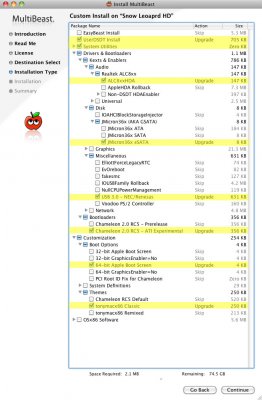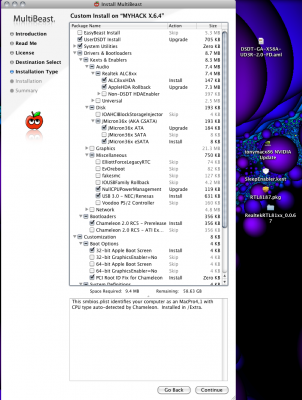- Joined
- Mar 4, 2010
- Messages
- 4,000
- Motherboard
- ASUS ROG Strix Z270E-Gaming
- CPU
- i5-7600K
- Graphics
- Vega 64
- Mac
- Classic Mac
- Mobile Phone
I've already posted my Multibeast Configuration Screenshot.
Don't will post it again here, you can see it there -> MultiBeast Configuration Screenshot
Don't will post it again here, you can see it there -> MultiBeast Configuration Screenshot