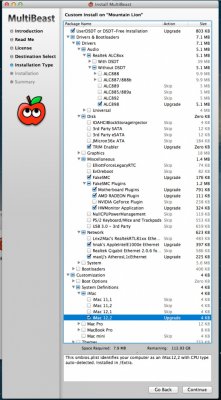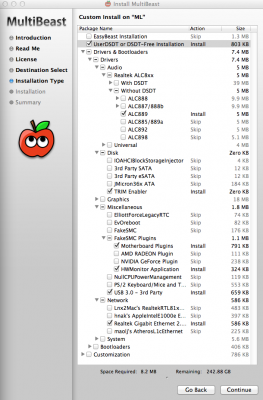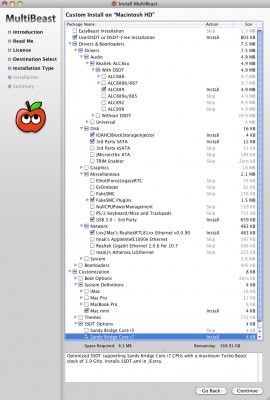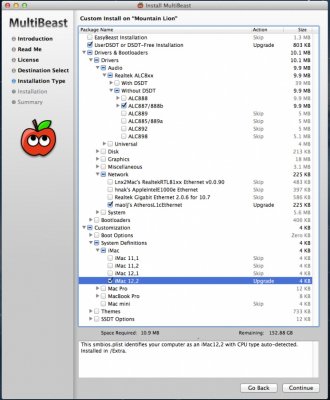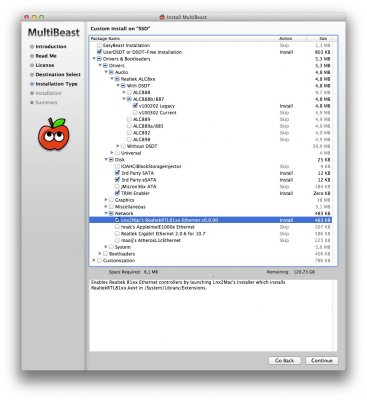- Joined
- Jan 30, 2012
- Messages
- 148
- Motherboard
- Asus Z390-A Prime
- CPU
- i7-9700K
- Graphics
- 5700 XT
- Mobile Phone
Here's mine, works a treat. For Gigabyte Z77X UD5H, i7 3770K & Radeon 6870.
The only thing I have had to do was to alter Unibeast to install Mountain Lion with the 6870 plugged in.
Sleep (not auto Sleep), Sound through Black and Orange (Not Green known problem with board, also a slight popping when sound hasn't been played for a while).
So all in all very pleased, slight niggles which should be sorted over time.
The only thing I have had to do was to alter Unibeast to install Mountain Lion with the 6870 plugged in.
Sleep (not auto Sleep), Sound through Black and Orange (Not Green known problem with board, also a slight popping when sound hasn't been played for a while).
So all in all very pleased, slight niggles which should be sorted over time.