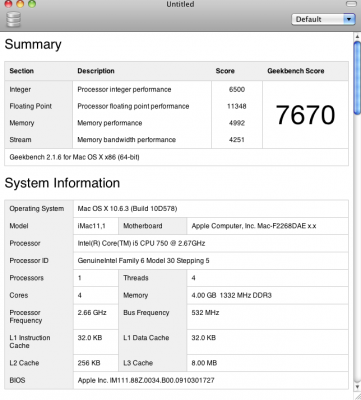flatfoot said:
Do you know whether Vcore is more BCLK or mulitplier-dependent? I know the i5-750 tends to like uneven multipliers better than even ones, so x17, x19 and x21 are the places to check. But does it make a difference in terms of Vcore whether the multi or the BCLK is high?
In the context you have asked; higher BCLK requires more voltage since it is also responsible for Ram.
However, to achieve higher rated ram frequency that the motherboard (aka logicboard) supports one must raise the BCLK ideally over Multiplier.
Also; higher multiplier is more tedious to get stable over a higher BCLK.
Unless for curious or testing purposes a higher multiplier with lower BCLK is best, as it uses slightly less vCore. Though when overclocking Ram then this is basically thrown out the window, as one must raise BCLK accordingly to reach ideal speeds (Mhz), as it is always best to have the smallest Ram ratio when possible.
It is a simple case of 'balance' and 'preference'.
Catch-22 (paradox).
In simple terms (if using a 1156 socket i5-750):
If you are not overclocking Ram (or using under 1334Mhz), then set the multiplier as high as it can go (which in most cases is walled at around 20~21) to reach maximum overclocking desirability. Most boards support 21x Multiplier. Then raise the BCLK accordingly.
If you are also overclocking Ram, then one must take into account the relationship the Ram shares with the BCLK. Therefore, setting the BCLK is normally done first to reach the desired Ram speeds whilst toggling the ratio. Then focus on the Multiplier.
For example; to reach 3.8Ghz using an i5-750 whilst overclocking 1333Mhz Ram modules to 1600Mhz it would be best to raise the BCLK to 200, the Multiplier to 19x, and setting the ratio of the Ram to 8x, then adjust the vCore accordingly (after much testing no doubt).