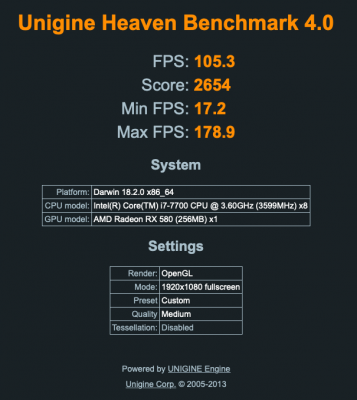Gigamaxx
Moderator
- Joined
- May 15, 2016
- Messages
- 6,532
- Motherboard
- GIGABYTE X470 Arous Gaming 7 WiFi
- CPU
- Ryzen R9 3900X
- Graphics
- RX 480
- Mac
I believe I have Internal graphics disabled right now. Or auto. Primary display is set to PCIe. Should I change that? My two monitors are HDMI off the RX580
Go to bios and select igpu as primary then adjust DVMT or IGPU memory allocation to 64mb. Set to enable not auto and then change back to PEG as primary output. You may also want to set IGPU to disable as well and test.