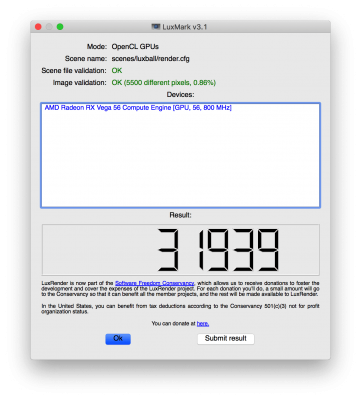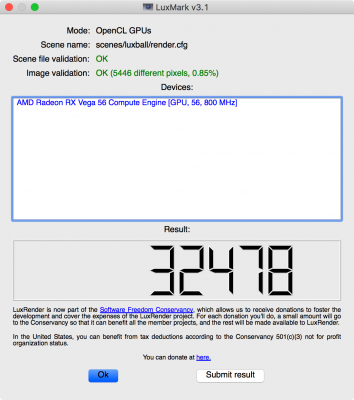- Joined
- Aug 14, 2018
- Messages
- 77
- Motherboard
- Asus Z370-F Gaming
- CPU
- i7-8700K
- Graphics
- Vega 64
- Mac
- Mobile Phone
To prevent it from throttling, you need to improve the cooling of the video card.
at the software or hardware level?
To prevent it from throttling, you need to improve the cooling of the video card.
at the software or hardware level?
The values of my Vega are below yours, I don't know how to solve it.
Do you recommend any extra adjustments? thank you

 www.tonymacx86.com
www.tonymacx86.com
jaymonkey's Vega 64 is liquid cooled and runs at 1.71GHz.

With a Vega 56, I was only able to get to a 950MHz memory clock (stock is 800MHz). Pushing to 1000MHz wasn't possible even though temps were low (~70ºC).
I don't have a copy of Windows and not really interested in installing it. Pretty sure there's a high probability the memory is made by Hynix as that seems to be what most 56s shipped with. And the fact that I can't get to 1000. =] TBH, I'm happy with stock performance. It's a little better than the 5 year old GTX 6xx 1GB card I was using in the last buildCheck your HBM2 vendor with GPU-Z and see whether it's from Hynix or Samsung.
If it's from Hynix then sorry you're most likely not gonna get much OC from it.
But if it's from Samsung, 1050MHz+ is mostly guaranteed.
And if you want to OC your card to it's full potential, flash a Vega 64 vBios.
This will allow your HBM2 voltage go up to 1.35v(compared to 56's 1.2v)and more OC headroom.
Actually from what I've experienced yours is most likely from Samsung.I don't have a copy of Windows and not really interested in installing it. Pretty sure there's a high probability the memory is made by Hynix as that seems to be what most 56s shipped with. And the fact that I can't get to 1000. =] TBH, I'm happy with stock performance. It's a little better than the 5 year old GTX 6xx 1GB card I was using in the last build
With a Vega 56, I was only able to get to a 950MHz memory clock (stock is 800MHz). Pushing to 1000MHz wasn't possible even though temps were low (~70ºC). It did bump up my LuxMark score up a little, but not a whole lot (less than 400 pts). Odd thing is I get better Geekbench compute results without the overclock
<key>PP_DisableClockStretcher</key>
<integer>1</integer>
<key>PP_DisablePowerContainment</key>
<integer>1</integer>
<key>PP_DisableULV</key>
<integer>1</integer>