- Joined
- Jul 20, 2014
- Messages
- 1,073
- Motherboard
- AsRock X299 Creator-1.50
- CPU
- i9-10900X
- Graphics
- RX 6800 XT
- Mac
- Mobile Phone






Asus z370-F, I7 8700K, 32 Gb Ram 3000, Sapphire Nitro Vega 64.Mojave 10.14.6
The values of my Vega are below yours, I don't know how to solve it.

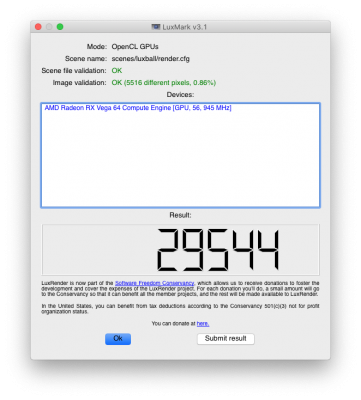
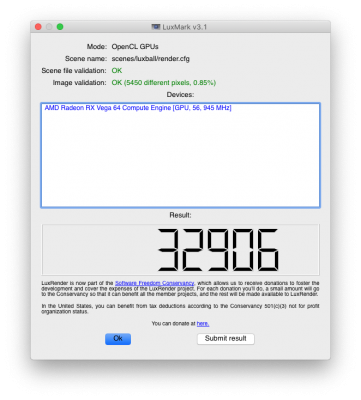
jaymonkey's Vega 64 is liquid cooled and runs at 1.71GHz.
View attachment 419637
Whenever dealing with Vega cards, to get the best performance, you need to makes sure it does not throttle. To do this, you have to keep it running cool. I think throttling begins when the Vegas hit about 80C.
Here's my Red Dragon Vega 56 (w/Vega 64 BIOS) with stock power tables and no throttling:
View attachment 419639
Here's my Red Dragon Vega 56 (w/Vega 64 BIOS) with 1.67GHz clock and 1.10GHz HBM and no throttling:
View attachment 419640
jaymonkey's Vega 64 is liquid cooled and runs at 1.71GHz.
View attachment 419637
Whenever dealing with Vega cards, to get the best performance, you need to makes sure it does not throttle. To do this, you have to keep it running cool. I think throttling begins when the Vegas hit about 80C.
Here's my Red Dragon Vega 56 (w/Vega 64 BIOS) with stock power tables and no throttling:
View attachment 419639
Here's my Red Dragon Vega 56 (w/Vega 64 BIOS) with 1.67GHz clock and 1.10GHz HBM and no throttling:
View attachment 419640

 www.tonymacx86.com
www.tonymacx86.com
For that I need VGTAB and change the values?
I have a custom configuration that you can see in the following link:

[TOOL] VGTab: Control your Vega in macOS without flashing the vBios
Undervolting does not work... do a video to proof it with actual measurements. I can run my V64 cards with PPT set to 700mV on highest power state and its perfectly stable. No change in temp or power consumption or fan speeds. I may know why you have that experience. Undervolt not necessary...www.tonymacx86.com
Do you recommend any extra adjustments? thank you
