- Joined
- Jul 10, 2014
- Messages
- 40
- Motherboard
- Asrock Z77 Extreme 4
- CPU
- i7 3770k
- Graphics
- EVGA GTX 650 Ti boost
- Mac
- Classic Mac
- Mobile Phone
Where?!?!

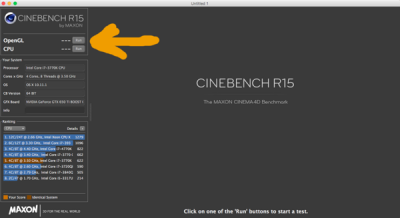
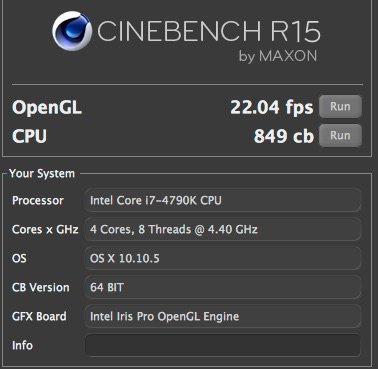
I built this massive Hackintosh Mac Pro, but haven't decided on a graphics card yet. I am using Lightroom often - and only as a graphics-intense application. Curious how a better graphics card would improve the experience - now it's not bad at all.
I am using two Dell 2408 WFP displays directly on the motherboard graphics card.
Benchmark results:
View attachment 158406
