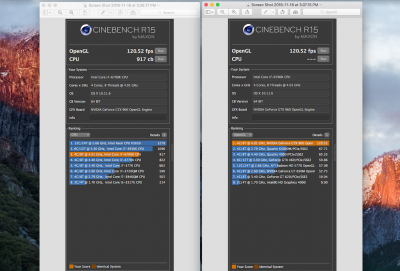- Joined
- Nov 17, 2009
- Messages
- 7,367
- Motherboard
- Z370N WIFI
- CPU
- i7 8700K
- Graphics
- HD 630
- Mac
- Classic Mac
- Mobile Phone
OK done.
How To Run Cinebench:
With recent versions of OS X/macOS Cinebench crashes on startup. To bypass, perform the following steps:
1. Right click on the CINEBENCH OSX app
2. Navigate to Show Package Contents.
3. Click on Contents
4. Click on MacOS
5. Double click the CINEBENCH OSX file
The standard application will now open error-free.