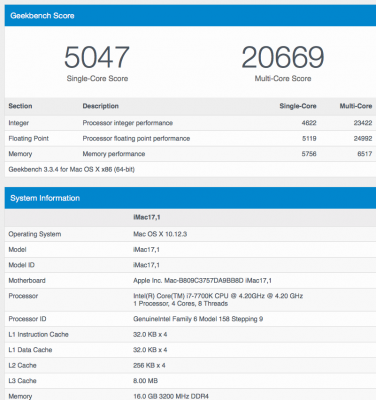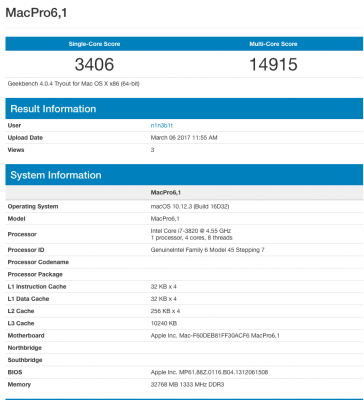- Joined
- Jan 8, 2017
- Messages
- 24
Asus MAXIMUS IX HERO | Intel HD Graphics 630
| Intel i7 7700k @4.20 GHz | Sierra 12.3
Curious about your settings as I am using same i7 7700k and scores are coming in lower. Also, I noticed in your about this Mac it is showing your graphics as Intel HD630, how did you achieved this?
Thanks