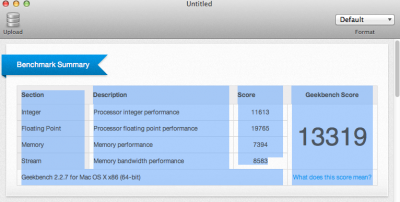- Joined
- Dec 24, 2012
- Messages
- 57
- Motherboard
- mac
- CPU
- i7
- Graphics
- 660
- Mac
- Classic Mac
- Mobile Phone
Hi Guys-
before I get into overclocking, I want to find out why my Geekbench is so low. I am getting 13,319- and I should be getting about 17,000 according to Geekbench systems.
I am using an ASrock Extreme4 Z77 w modded BIOS & 8GB 2x4GB G.Skill DDR3 1600 Memory.
I think everything is ok, and the CPU is being detected correctly. Any tips?
-Dion
p.s. Is there a good alternate to FRAPS?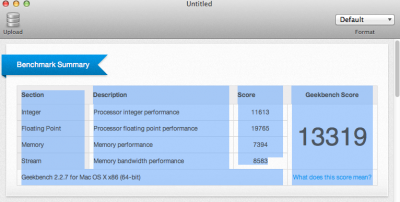
before I get into overclocking, I want to find out why my Geekbench is so low. I am getting 13,319- and I should be getting about 17,000 according to Geekbench systems.
I am using an ASrock Extreme4 Z77 w modded BIOS & 8GB 2x4GB G.Skill DDR3 1600 Memory.
I think everything is ok, and the CPU is being detected correctly. Any tips?

-Dion
p.s. Is there a good alternate to FRAPS?