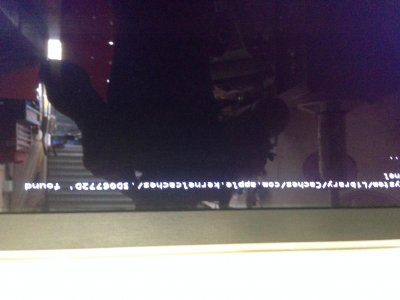neilhart
Moderator
- Joined
- May 25, 2010
- Messages
- 2,686
- Motherboard
- ASRock Fatal1ty Z270 Gaming - ITX/ac
- CPU
- i7-7700T
- Graphics
- GTX960
- Mac
- Mobile Phone
RAID 0 drive sets - bootable - in Yosemite !
Did you know that you can still do RAID-0 system drive sets for silly fast booting using two small SSD drives? Yosemite 10.10 installed with UniBeast 5.01 built USB, MultiBeast 7 and Chimera 4.0.0.
Use this guide with the current TonyMacX86 tool set. You do need to download Pacifist (google for it) to extract the boot files needed.
Guide: http://www.tonymacx86.com/mountain-...-0-os-x-10-8-5-using-tonymacx86-tool-set.html
Oh! And be sure to go back through MultiBeast and add Trim support (Disk > TRIM Enabler > 10.10.0 TRIM Patch).
This is a copy of my terminal session that I just ran on my “System on Slides” [SOS] hack.
****************************************************
SOS:~ neil$ cd Desktop
SOS esktop neil$ sudo su
esktop neil$ sudo su
WARNING: Improper use of the sudo command could lead to data loss
or the deletion of important system files. Please double-check your
typing when using sudo. Type "man sudo" for more information.
To proceed, enter your password, or type Ctrl-C to abort.
Password:
sh-3.2# diskutil list
/dev/disk0
#: TYPE NAME SIZE IDENTIFIER
0: GUID_partition_scheme *128.0 GB disk0
1: EFI EFI 209.7 MB disk0s1
2: Apple_RAID 127.7 GB disk0s2
3: Apple_Boot Boot OS X 134.2 MB disk0s3
/dev/disk1
#: TYPE NAME SIZE IDENTIFIER
0: GUID_partition_scheme *120.0 GB disk1
1: EFI EFI 209.7 MB disk1s1
2: Apple_RAID 119.7 GB disk1s2
3: Apple_Boot Boot OS X 134.2 MB disk1s3
/dev/disk2
#: TYPE NAME SIZE IDENTIFIER
0: Apple_HFS Y-RAID-0 *239.4 GB disk2
/dev/disk3
#: TYPE NAME SIZE IDENTIFIER
0: GUID_partition_scheme *80.0 GB disk3
1: EFI EFI 209.7 MB disk3s1
2: Apple_HFS BkUp 79.7 GB disk3s2
/dev/disk4
#: TYPE NAME SIZE IDENTIFIER
0: GUID_partition_scheme *250.1 GB disk4
1: EFI EFI 209.7 MB disk4s1
2: Apple_HFS Data-1 249.7 GB disk4s2
/dev/disk5
#: TYPE NAME SIZE IDENTIFIER
0: GUID_partition_scheme *160.0 GB disk5
1: EFI EFI 209.7 MB disk5s1
2: Apple_HFS Mav-10.9.5 79.5 GB disk5s2
3: Apple_HFS Yos-2 79.5 GB disk5s4
sh-3.2# fdisk -f boot0 -u -y /dev/rdisk0
sh-3.2# fdisk -f boot0 -u -y /dev/rdisk1
sh-3.2# dd if=boot1h of=/dev/rdisk0s3
2+0 records in
2+0 records out
1024 bytes transferred in 0.016689 secs (61358 bytes/sec)
sh-3.2# dd if=boot1h of=/dev/rdisk1s3
2+0 records in
2+0 records out
1024 bytes transferred in 0.002132 secs (480314 bytes/sec)
sh-3.2# diskutil mount disk1s3
Volume Boot OS X on disk1s3 mounted
sh-3.2# cp boot /Volumes/Boot\ OS\ X/
sh-3.2# cp -R Extra /Volumes/Boot\ OS\ X/
sh-3.2# diskutil unmount disk1s3
Volume Boot OS X on disk1s3 unmounted
sh-3.2# diskutil mount disk0s3
Volume Boot OS X on disk0s3 mounted
sh-3.2# cp boot /Volumes/Boot\ OS\ X/
sh-3.2# cp -R Extra /Volumes/Boot\ OS\ X/
sh-3.2# diskutil unmount disk0s3
Volume Boot OS X on disk0s3 unmounted
sh-3.2#
*********************************************
And I will attach my “Extra” directory for those that may want to see its’ contents.
Good modding,
neil
Did you know that you can still do RAID-0 system drive sets for silly fast booting using two small SSD drives? Yosemite 10.10 installed with UniBeast 5.01 built USB, MultiBeast 7 and Chimera 4.0.0.
Use this guide with the current TonyMacX86 tool set. You do need to download Pacifist (google for it) to extract the boot files needed.
Guide: http://www.tonymacx86.com/mountain-...-0-os-x-10-8-5-using-tonymacx86-tool-set.html
Oh! And be sure to go back through MultiBeast and add Trim support (Disk > TRIM Enabler > 10.10.0 TRIM Patch).
This is a copy of my terminal session that I just ran on my “System on Slides” [SOS] hack.
****************************************************
SOS:~ neil$ cd Desktop
SOS
WARNING: Improper use of the sudo command could lead to data loss
or the deletion of important system files. Please double-check your
typing when using sudo. Type "man sudo" for more information.
To proceed, enter your password, or type Ctrl-C to abort.
Password:
sh-3.2# diskutil list
/dev/disk0
#: TYPE NAME SIZE IDENTIFIER
0: GUID_partition_scheme *128.0 GB disk0
1: EFI EFI 209.7 MB disk0s1
2: Apple_RAID 127.7 GB disk0s2
3: Apple_Boot Boot OS X 134.2 MB disk0s3
/dev/disk1
#: TYPE NAME SIZE IDENTIFIER
0: GUID_partition_scheme *120.0 GB disk1
1: EFI EFI 209.7 MB disk1s1
2: Apple_RAID 119.7 GB disk1s2
3: Apple_Boot Boot OS X 134.2 MB disk1s3
/dev/disk2
#: TYPE NAME SIZE IDENTIFIER
0: Apple_HFS Y-RAID-0 *239.4 GB disk2
/dev/disk3
#: TYPE NAME SIZE IDENTIFIER
0: GUID_partition_scheme *80.0 GB disk3
1: EFI EFI 209.7 MB disk3s1
2: Apple_HFS BkUp 79.7 GB disk3s2
/dev/disk4
#: TYPE NAME SIZE IDENTIFIER
0: GUID_partition_scheme *250.1 GB disk4
1: EFI EFI 209.7 MB disk4s1
2: Apple_HFS Data-1 249.7 GB disk4s2
/dev/disk5
#: TYPE NAME SIZE IDENTIFIER
0: GUID_partition_scheme *160.0 GB disk5
1: EFI EFI 209.7 MB disk5s1
2: Apple_HFS Mav-10.9.5 79.5 GB disk5s2
3: Apple_HFS Yos-2 79.5 GB disk5s4
sh-3.2# fdisk -f boot0 -u -y /dev/rdisk0
sh-3.2# fdisk -f boot0 -u -y /dev/rdisk1
sh-3.2# dd if=boot1h of=/dev/rdisk0s3
2+0 records in
2+0 records out
1024 bytes transferred in 0.016689 secs (61358 bytes/sec)
sh-3.2# dd if=boot1h of=/dev/rdisk1s3
2+0 records in
2+0 records out
1024 bytes transferred in 0.002132 secs (480314 bytes/sec)
sh-3.2# diskutil mount disk1s3
Volume Boot OS X on disk1s3 mounted
sh-3.2# cp boot /Volumes/Boot\ OS\ X/
sh-3.2# cp -R Extra /Volumes/Boot\ OS\ X/
sh-3.2# diskutil unmount disk1s3
Volume Boot OS X on disk1s3 unmounted
sh-3.2# diskutil mount disk0s3
Volume Boot OS X on disk0s3 mounted
sh-3.2# cp boot /Volumes/Boot\ OS\ X/
sh-3.2# cp -R Extra /Volumes/Boot\ OS\ X/
sh-3.2# diskutil unmount disk0s3
Volume Boot OS X on disk0s3 unmounted
sh-3.2#
*********************************************
And I will attach my “Extra” directory for those that may want to see its’ contents.
Good modding,
neil