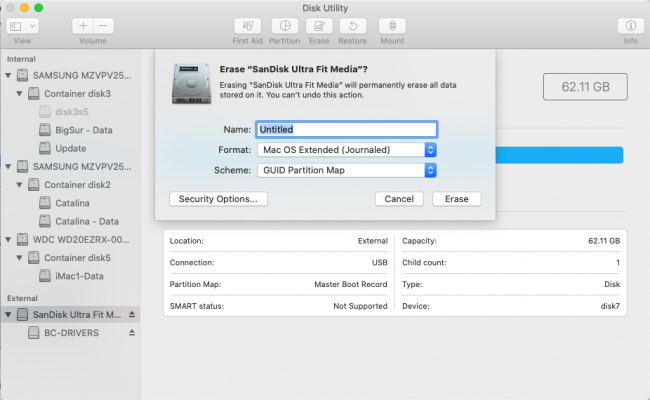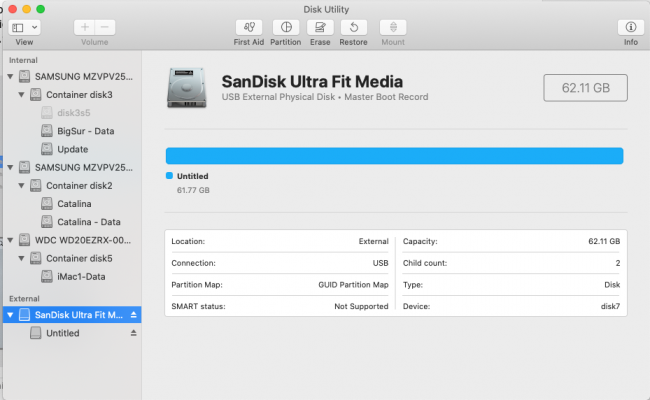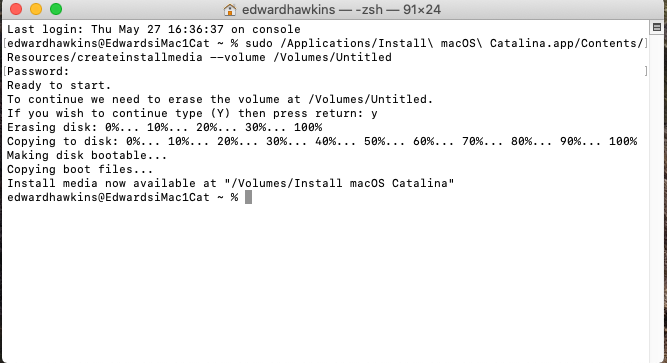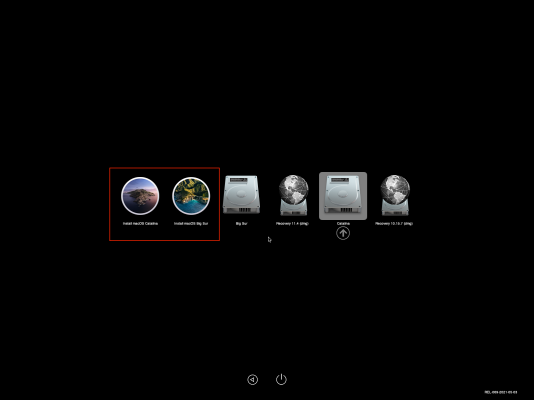So you Formatted/Erased the USB drive in Disk Utility as shown below:
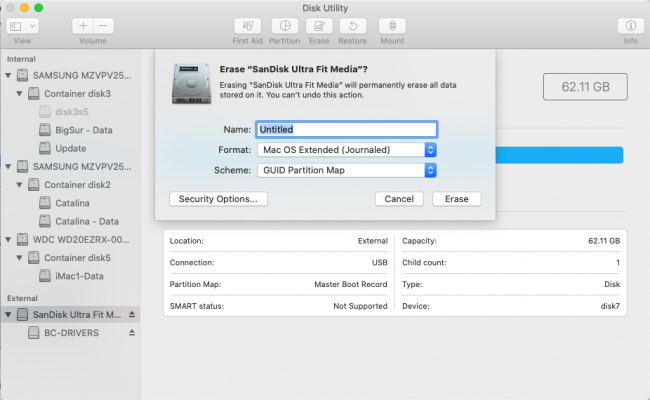
When the Erase operation was completed, you had a USB drive with a single partition visible named 'Untitled'.
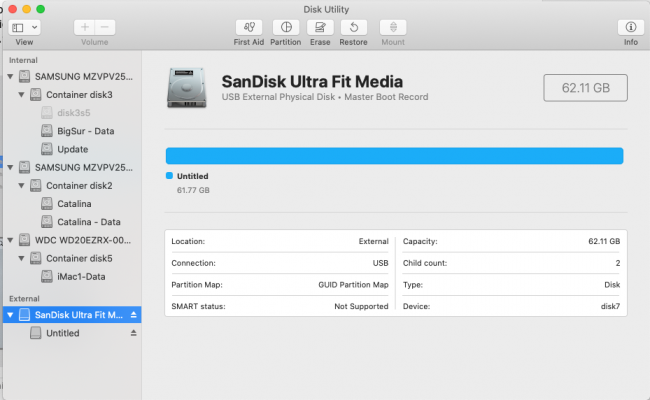
You then Partitioned the USB drive so it had a second partition visible, named 'Untitled 2'

Your USB looked similar to the one shown below, i.e. two partitions visible and a hidden EFI partition.

I personally removed the space in the name 'Untitled 2' so the partition was named 'Untitled2'. This just kept the createinstallmedia command for Big Sur more straightforward.
You then used the following Terminal Commands to install Catalina and then Big Sur on the two partitions.
Catalina - sudo /Applications/Install\ macOS\ Catalina.app/Contents/Resources/createinstallmedia --volume /Volumes/Untitled
The 'Untitled' icon was renamed 'Install macOS Catalina' on your desktop.
Big Sur - sudo /Applications/Install\ macOS\ Big\ Sur.app/Contents/Resources/createinstallmedia --volume /Volumes/
Untitled2
The 'Untitled2' icon was renamed 'Install macOS Big Sur' on your desktop.

renamed icons for macOS Catalina and Big Sur.
Each time the 'CreateInstallMedia' process was successfully completed and the USB was set as bootable, yes?
With a Terminal screen similar to this visible after the Catalina installation process completed.
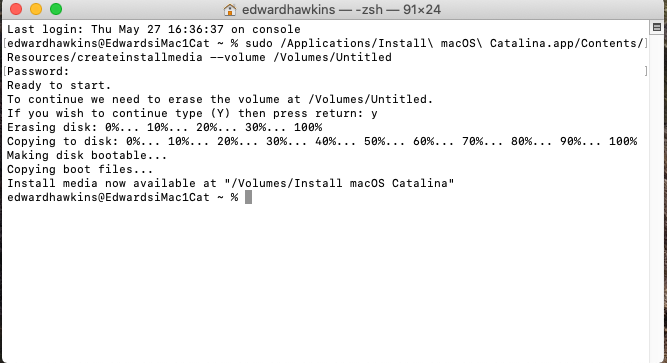
And a Terminal screen similar to this visible after the Big Sur installation process completed.

You then mounted the EFI partition on the USB, using Hackintool or a Terminal command.
Copied your working OpenCore EFI folder to the root of the EFI partition on the USB.
Booted the system with the USB plugged in to a functioning USB port.
Pressed the F12 key to bring up the Gigabyte Boot Menu, where you selected the UEFI partition on your USB drive.
OpenCore booted to the Picker List or GUI and the two installation icons were not present.
They should be if you followed these steps set out above.
Are you going to try again?