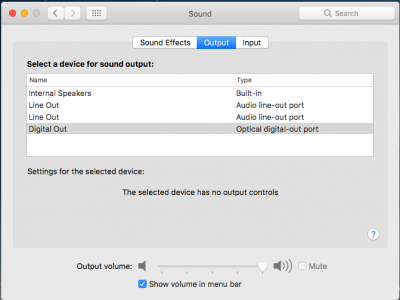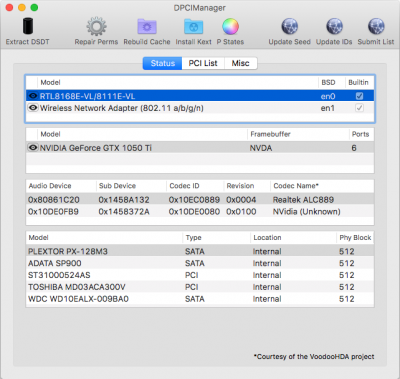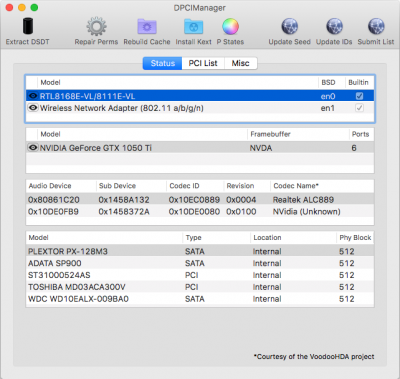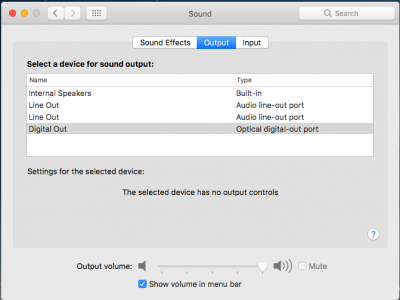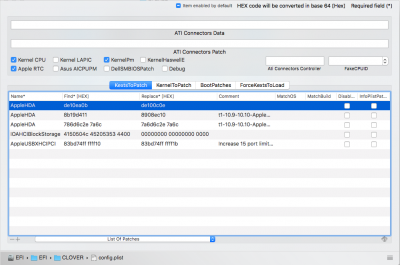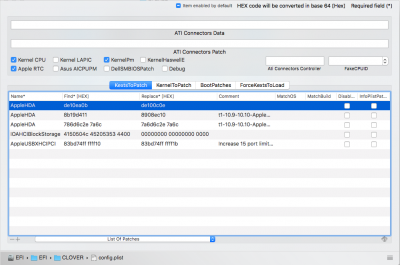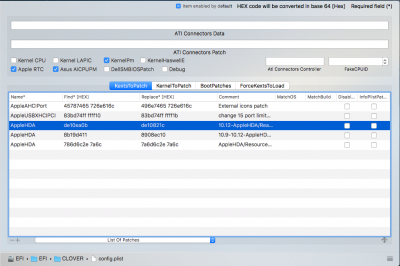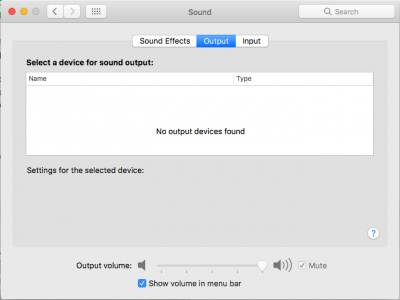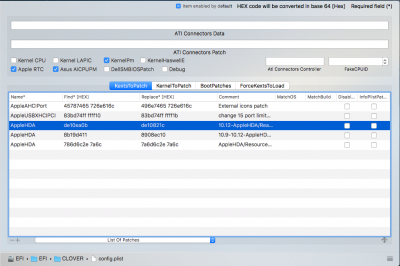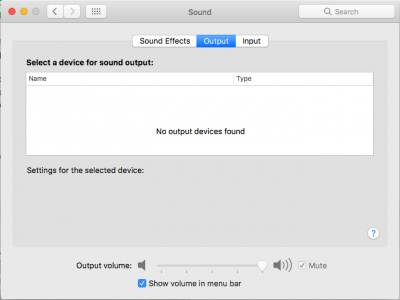- Joined
- Sep 11, 2012
- Messages
- 25
- Motherboard
- Gigabyte Z68XP-UD3P
- CPU
- i5-2400
- Graphics
- GTX 1050 Ti
- Mobile Phone
Hi guys,
I spend 2-3 weeks to set up my Gigabyte 1050 ti gaming card.
because my old card is 560 Ti over hot and burn out chip,
So that, this is a joke, now. I use VERY VERY OLD i5 2400 CPU, and OLD motherboard Z68XP-UD3P.
but my video card is NEW.
I think many of guy like me, don't understand about why Nvidia 10#0 (1050 1060 1070 1080) card not friendly.
I try to read all 10#0 threads.
type all my set up.
wish someone could help check it
Install Clover v2.4k r4097
OS X 10.12.5 (16F73) (if you don't your version, please about this mac then click version title)
and this is my
/Volumes/EFI/EFI/CLOVER/ config.plist
and command output
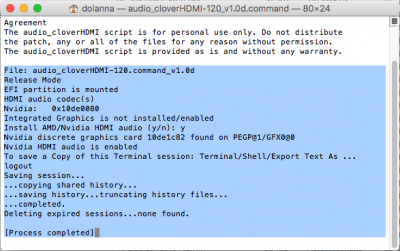

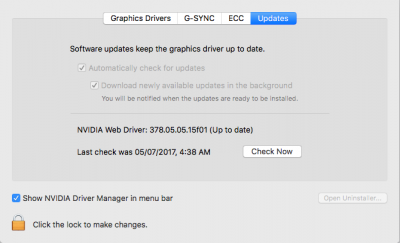
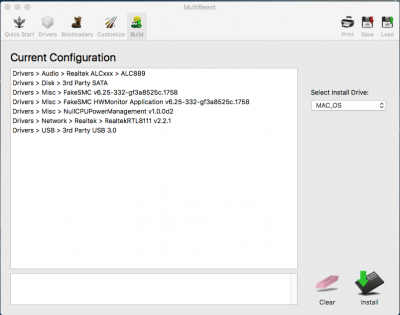
now my question
which of the number is my 1050 Ti replace code?

this is 560 Ti replace code. (Frist Line)
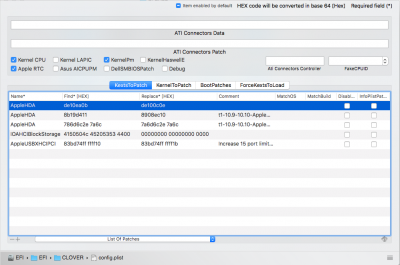
and using DVI to HDMI specil cable to connect my HDMI Display whether is OK??? (not adapter)
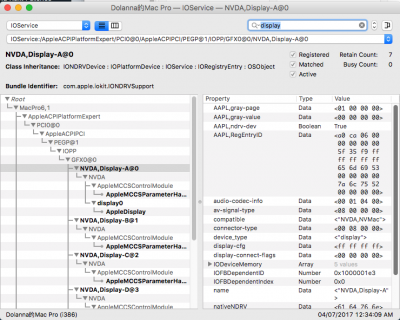
so I download [email protected]
then open it move into
/Volumes/EFI/EFI/CLOVER/ACPI/patched/
[email protected]
DSDT.aml
ssdt.aml (for i5 2400 Using)
/Volumes/EFI/EFI/CLOVER/kexts/Other/
AppleIntelE1000e.kext
AtherosE2200Ethernet.kext
FakeSMC.kext
Lilu.kext
NvidiaGraphicsFixup.kext
RealtekRTL8111.kext
USBInjectAll.kext
I spend 2-3 weeks to set up my Gigabyte 1050 ti gaming card.
because my old card is 560 Ti over hot and burn out chip,
So that, this is a joke, now. I use VERY VERY OLD i5 2400 CPU, and OLD motherboard Z68XP-UD3P.
but my video card is NEW.
I think many of guy like me, don't understand about why Nvidia 10#0 (1050 1060 1070 1080) card not friendly.
I try to read all 10#0 threads.
type all my set up.
wish someone could help check it
Install Clover v2.4k r4097
OS X 10.12.5 (16F73) (if you don't your version, please about this mac then click version title)
and this is my
/Volumes/EFI/EFI/CLOVER/ config.plist
and command output
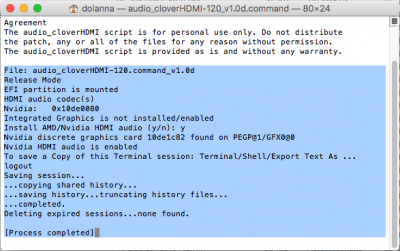

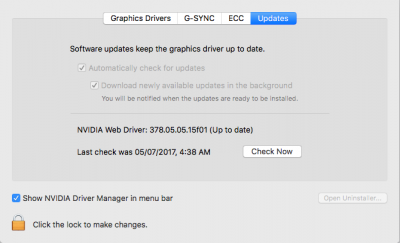
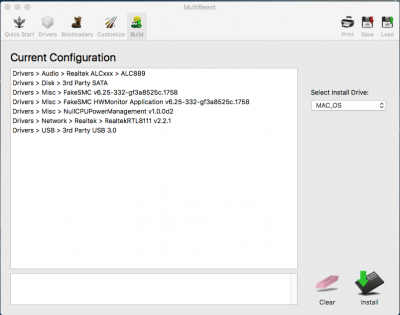
now my question
which of the number is my 1050 Ti replace code?

this is 560 Ti replace code. (Frist Line)
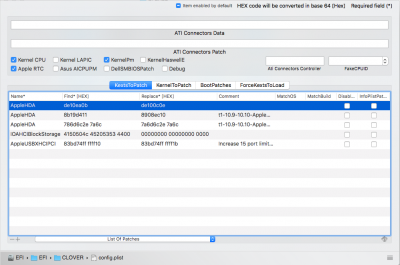
and using DVI to HDMI specil cable to connect my HDMI Display whether is OK??? (not adapter)
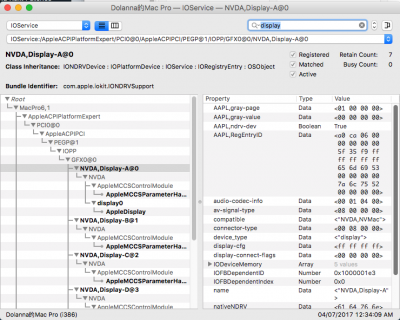
so I download [email protected]
then open it move into
/Volumes/EFI/EFI/CLOVER/ACPI/patched/
[email protected]
DSDT.aml
ssdt.aml (for i5 2400 Using)
/Volumes/EFI/EFI/CLOVER/kexts/Other/
AppleIntelE1000e.kext
AtherosE2200Ethernet.kext
FakeSMC.kext
Lilu.kext
NvidiaGraphicsFixup.kext
RealtekRTL8111.kext
USBInjectAll.kext
Attachments
-
config.plist5.3 KB · Views: 294
-
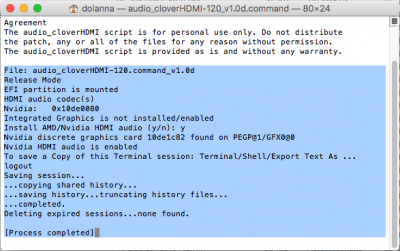 Screen Shot 2017-07-04 at 12.43.02 AM.png63.4 KB · Views: 300
Screen Shot 2017-07-04 at 12.43.02 AM.png63.4 KB · Views: 300 -
 Screen Shot 2017-07-05 at 4.37.09 AM.png60.2 KB · Views: 286
Screen Shot 2017-07-05 at 4.37.09 AM.png60.2 KB · Views: 286 -
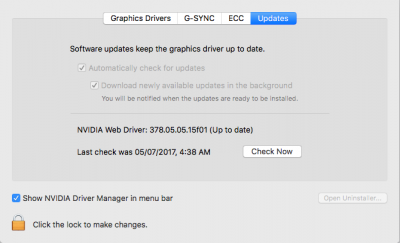 Screen Shot 2017-07-05 at 4.38.39 AM.png57 KB · Views: 195
Screen Shot 2017-07-05 at 4.38.39 AM.png57 KB · Views: 195 -
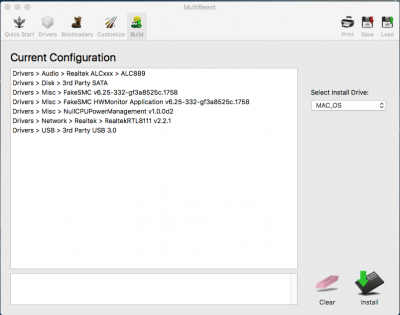 Screen Shot 2017-06-23 at 1.02.39 PM.png90.2 KB · Views: 222
Screen Shot 2017-06-23 at 1.02.39 PM.png90.2 KB · Views: 222 -
 Screen Shot 2017-07-05 at 4.41.42 AM.png162.9 KB · Views: 292
Screen Shot 2017-07-05 at 4.41.42 AM.png162.9 KB · Views: 292 -
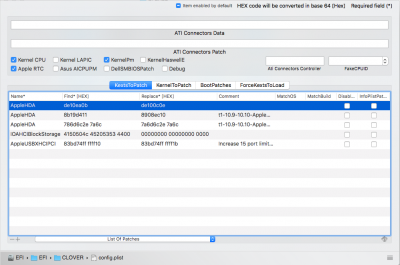 Screen Shot 2017-07-05 at 4.45.50 AM.png159.5 KB · Views: 180
Screen Shot 2017-07-05 at 4.45.50 AM.png159.5 KB · Views: 180 -
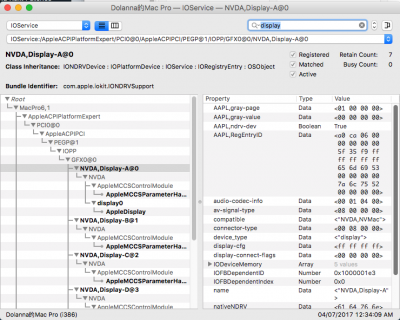 Screen Shot 2017-07-04 at 12.34.42 AM.png166 KB · Views: 194
Screen Shot 2017-07-04 at 12.34.42 AM.png166 KB · Views: 194 -
DSDT.aml41.1 KB · Views: 191
-
ssdt.aml1.1 KB · Views: 222
-
[email protected]452 bytes · Views: 196
Last edited: