beelzebozo
Super Moderator
- Joined
- Mar 31, 2010
- Messages
- 3,723
- Motherboard
- Gigabyte z690-AERO-G-DDR4
- CPU
- i7-13700K
- Graphics
- RX 6900 XT
- Mac
- Classic Mac
- Mobile Phone
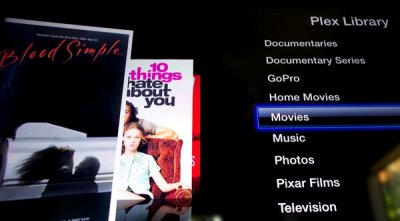
A recent discovery led me to purchase an Apple TV last weekend and that reason is PlexConnect. If you run Plex and own an Apple TV, PlexConnect will make you love our Apple TV even more.
To make a long story short, my H67N-USB3-B3 was running OS X Mountain Lion next to my HDTV as a NAS/File Share/HTPC. It was connected via HDMI to my HDTV and from it I would access files such as media, as well as Server and more importantly Plex Media Server. The great thing about Plex Media Server is that not only can you view your media from the Plex app, you can also view your media in a web browser either on your home network, or somewhere else on the internet. Even though the setup worked well, I didn't like that my CustoMac was on my network via WIFI because the router was nowhere near and it just looked bulky next to my HDTV. I wanted something small and thin next to my HDTV that could almost do all of the same things at a low cost.
I use Plex alot and I recently discovered PlexConnect; an Apple TV client hack that works without the need to jailbreak your Apple TV. I didn't think much for Apple TV and quite frankly didn't see how it would fit at all into my home ecosystem. But this past weekend I purchased an Apple TV and set up PlexConnect on my CustoMac in a few simple steps. I moved my CustoMac out of site and now the Apple TV is there instead, small and barely noticeable. I can access my Plex media from Apple TV, still use my HDTV as a monitor/screen with Airplay if need be, and don't need my H67N-USB3-B3 CustoMac connected to my network via WIFI.
I highly recommend anyone using Plex and owns an Apple TV to combine them with PlexConnect. If you're like me and didn't see a reason why Apple TV would do you any good, this is a good enough reason to do so.
Check out these links for more info-
http://elan.plexapp.com/2013/06/04/introducing-plexconnect-an-appletv-client-which-thinks-different/
https://github.com/iBaa/PlexConnect/wiki
Related-
http://www.tonymacx86.com/graphics/...0-amd-nvidia-working-together.html#post505510
http://www.tonymacx86.com/hdmi-audio/100492-easy-guide-ml-uefi-hdmi-audio.html
