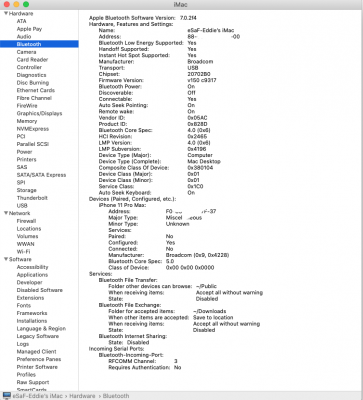- Joined
- Dec 19, 2013
- Messages
- 16
- Motherboard
- ASUS ProArt Z490-Creator 10G
- CPU
- i9-10850K
- Graphics
- UHD 630
- Mac
- Mobile Phone
Hello all,
My system seems to be working fine except for Handoff, Apple Watch and the syncing of Safari Bookmarks. The network, WiFi, Bluetooth, Apple Store, iMessage and Facetime are working fine.
The General tab does not include the "Allow Handoff between this Mac …" option.
The Security & Privacy tab does not include the "Use your Apple Watch to unlock…" option.
Strangely, at one point Safari was syncing in one direction, FROM the Hackintosh! (my other systems were able to see updated bookmarks). On the other hand, Tabs works in both directions. So, I assume I have kext problems…
My WiFi hardware: TP-LINK TL-WDN4800
My Bluetooth hardware: IOGEAR Bluetooth 4.0 USB Micro Adapter (GBU521)
Additional steps taken:
- I have updated Clover and kexts
- I have followed the instructions for the iMessage fix: https://www.tonymacx86.com/threads/an-idiots-guide-to-imessage.196827/
- I have followed the instructions for the Handoff fix: https://www.tonymacx86.com/threads/solved-handoff-continuity.248447/
- As I have the IOGEAR Bluetooth 4.0 USB Micro Adapter, I Installed AirPortAtheros40.kext and IO80211Family.kext into EFI/../other
- I have followed the troubleshooting steps from https://www.tonymacx86.com/threads/...alina-on-any-supported-intel-based-pc.285366/
- I have removed this computer from my account and added it back in.
- I have insured the services are enabled in the iCloud settings.
As directed here (https://www.tonymacx86.com/threads/macos-catalina-10-15-problems-and-workarounds.288383/) I have uploaded the requested files.
Please advise.
Thank you in advance.
My system seems to be working fine except for Handoff, Apple Watch and the syncing of Safari Bookmarks. The network, WiFi, Bluetooth, Apple Store, iMessage and Facetime are working fine.
The General tab does not include the "Allow Handoff between this Mac …" option.
The Security & Privacy tab does not include the "Use your Apple Watch to unlock…" option.
Strangely, at one point Safari was syncing in one direction, FROM the Hackintosh! (my other systems were able to see updated bookmarks). On the other hand, Tabs works in both directions. So, I assume I have kext problems…
My WiFi hardware: TP-LINK TL-WDN4800
My Bluetooth hardware: IOGEAR Bluetooth 4.0 USB Micro Adapter (GBU521)
Additional steps taken:
- I have updated Clover and kexts
- I have followed the instructions for the iMessage fix: https://www.tonymacx86.com/threads/an-idiots-guide-to-imessage.196827/
- I have followed the instructions for the Handoff fix: https://www.tonymacx86.com/threads/solved-handoff-continuity.248447/
- As I have the IOGEAR Bluetooth 4.0 USB Micro Adapter, I Installed AirPortAtheros40.kext and IO80211Family.kext into EFI/../other
- I have followed the troubleshooting steps from https://www.tonymacx86.com/threads/...alina-on-any-supported-intel-based-pc.285366/
- I have removed this computer from my account and added it back in.
- I have insured the services are enabled in the iCloud settings.
As directed here (https://www.tonymacx86.com/threads/macos-catalina-10-15-problems-and-workarounds.288383/) I have uploaded the requested files.
Please advise.
Thank you in advance.