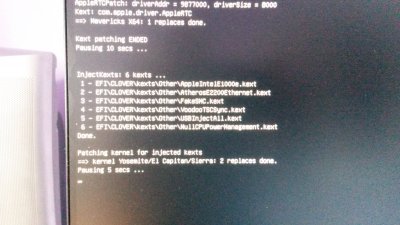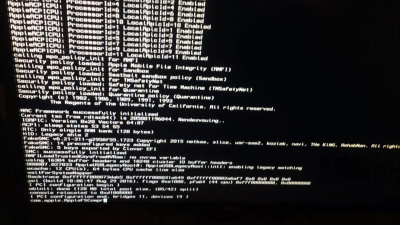- Joined
- Jun 26, 2013
- Messages
- 85
- Motherboard
- GA-X99-Ultra Gaming
- CPU
- i7-6850K
- Graphics
- GTX 1080
- Mac
- Mobile Phone
Hi ! I made a usb installation with unibeast for Sierra but it stuck on this screen ..!
please help me understand wat i,m doing wrong
This is my Hardware.
GA-X99-Ultra Gaming
CPU:
Intel® Core™ i7-6850K Processor (15M Cache, 3.6 up to 3.80 GHz)
Graphics:
Gigabyte GeForce® GTX 1080 G1
(I succesfuly instaled Sierra on this build with chameleon enoch.)
But now I want to install with clover and I have problems with memory alocation
Now I pass the memory location error but I,m stuck on this screen!
I have this in my drivers64UEFI; Test2-2016.efi, HFSPlus.efi, FSInject-64.efi
please help me understand wat i,m doing wrong
This is my Hardware.
GA-X99-Ultra Gaming
CPU:
Intel® Core™ i7-6850K Processor (15M Cache, 3.6 up to 3.80 GHz)
Graphics:
Gigabyte GeForce® GTX 1080 G1
(I succesfuly instaled Sierra on this build with chameleon enoch.)
But now I want to install with clover and I have problems with memory alocation
Now I pass the memory location error but I,m stuck on this screen!
I have this in my drivers64UEFI; Test2-2016.efi, HFSPlus.efi, FSInject-64.efi
Attachments
Last edited: