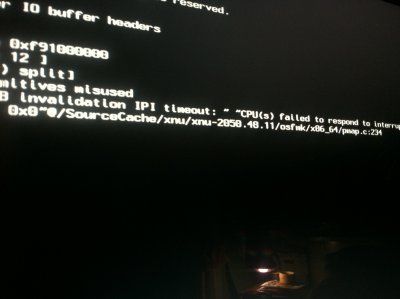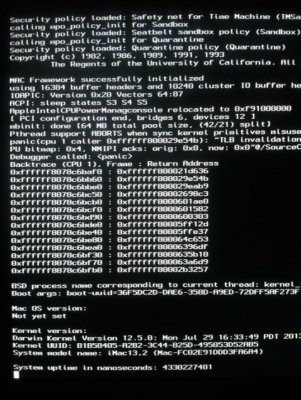- Joined
- Feb 17, 2011
- Messages
- 116
- Motherboard
- Mini
- CPU
- G540
- Graphics
- 5450
- Mac
- Classic Mac
- Mobile Phone
hi team i have ben breaking my head for seriously almost 2 months trying to get my system to work
heres my specs
ga-h77-ds3h
i5 3550 Ivy
Gigabyte gt 640
12gb ddr3
i have created a unibeast 10.8.5 install
i have checked my bios according to BIOS guide settings
I can only get to the Unibeast screen by typing cpus=1
I dont know why if this is a supported CPU
ive tried counteless of other boot flags including -v -x pcirootuid=1 and 0 npci=0x3000 and 0x2000 dart=0 all combinations of them
I was able to install 10.8.5 but again only booting into fresh install w/ cpus=1
I selected iMac 13,2 and user free DSDT and I get a weird KP
I also tried Mac Mini 6,2 and same KP
I also get same KP anytime if I don't boot w/ cpus=1
heres the KP
please help me or guide me into the right place, I thought Ive Bridge was gonna be a bit easier to work with than SB.
thanks!
edit: disregard my signature those are old systems ive built
heres my specs
ga-h77-ds3h
i5 3550 Ivy
Gigabyte gt 640
12gb ddr3
i have created a unibeast 10.8.5 install
i have checked my bios according to BIOS guide settings
I can only get to the Unibeast screen by typing cpus=1
I dont know why if this is a supported CPU
ive tried counteless of other boot flags including -v -x pcirootuid=1 and 0 npci=0x3000 and 0x2000 dart=0 all combinations of them
I was able to install 10.8.5 but again only booting into fresh install w/ cpus=1
I selected iMac 13,2 and user free DSDT and I get a weird KP
I also tried Mac Mini 6,2 and same KP
I also get same KP anytime if I don't boot w/ cpus=1
heres the KP
please help me or guide me into the right place, I thought Ive Bridge was gonna be a bit easier to work with than SB.
thanks!
edit: disregard my signature those are old systems ive built