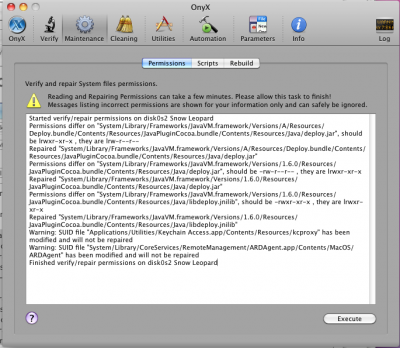- Joined
- Mar 2, 2010
- Messages
- 14
- Mac
- Classic Mac
- Mobile Phone
Hi guys very unusal finding this afternoon.
I have been running my OSX 10.6.3 without a glitch for like a month. Its been running perfectly. I have a modified DSDT and only a few kexts in the extra's folder - which I cant name right now because the dam thing is switched off with a problem.
Leopard starts as per usual but after the screen goes to sleep and I wake it with the mouse the entire screen goes to a fuzzy mess i.e. pixelates itself and the only way to resolve the issue is to force reboot from the case. The only changes made to the software lately was today when I installed Adobe CS5. Directly after install things seemed to be fine, it wasnt until I stated playing with Photoshop, which was open at time of screen sleep, that the issue arose. I rebooted and with just the finder operating I let the screen sleep again and then prompted the mouse to wake the screen and the problem still exists.
Is it possible the CS5 installation has scrambled my extra folder or graphics card settings :? ? I have no idea what is the cause and before I go ripping things apart it would be nice to nice if anyone has had a similar issue they have resolved. Tomorrow morning I may uninstall CS5, but I cant really see that changing much if it had been working fine in the first instance.
Would really appreciate some help on this one
Cheers
I have been running my OSX 10.6.3 without a glitch for like a month. Its been running perfectly. I have a modified DSDT and only a few kexts in the extra's folder - which I cant name right now because the dam thing is switched off with a problem.
Leopard starts as per usual but after the screen goes to sleep and I wake it with the mouse the entire screen goes to a fuzzy mess i.e. pixelates itself and the only way to resolve the issue is to force reboot from the case. The only changes made to the software lately was today when I installed Adobe CS5. Directly after install things seemed to be fine, it wasnt until I stated playing with Photoshop, which was open at time of screen sleep, that the issue arose. I rebooted and with just the finder operating I let the screen sleep again and then prompted the mouse to wake the screen and the problem still exists.
Is it possible the CS5 installation has scrambled my extra folder or graphics card settings :? ? I have no idea what is the cause and before I go ripping things apart it would be nice to nice if anyone has had a similar issue they have resolved. Tomorrow morning I may uninstall CS5, but I cant really see that changing much if it had been working fine in the first instance.
Would really appreciate some help on this one
Cheers