- Joined
- Mar 18, 2013
- Messages
- 2
- Motherboard
- GA Z77DS3H
- CPU
- i5 3570K
- Graphics
- GTX650Ti
- Mac
- Classic Mac
- Mobile Phone
pivko11' Build - GA-Z77DS3H - Core i5-3570K -
GTX650Ti - 16GB RAM - 1TB WD black
Components
Mac OS X version 10.8.3 Mountain Lion
https://itunes.apple.com/us/app/os-x-mountain-lion/id537386512?ls=1&mt=12]

Gigabyte Intel Z77 LGA 1155 Dual UEFI BIOS ATX Motherboard GA-Z77-DS3H
http://www.newegg.com/Product/Product.aspx?Item=N82E16813128547

GIGABYTE GeForce GTX 650 Ti OC 2GB GDDR5 2x DVI / HDMI / D-SUB PCI-Express 3.0
http://www.newegg.com/Product/Product.aspx?Item=N82E16814125446

Intel Core i5-3570K Quad-Core Processor 3.4 GHz 4 Core LGA 1155
http://www.newegg.com/Product/Product.aspx?Item=N82E16819116504
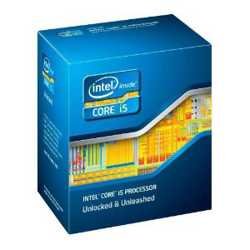
Coolermaster, Silencio 550 wo/PSU
http://www.newegg.com/Product/Product.aspx?Item=N82E16811119251

Corsair Builder Series CX 600 Watt ATX/EPS 80 PLUS (CX600)
http://www.newegg.com/Product/Product.aspx?Item=N82E16817139028

2 x Kingston Value Ram KHX1600C10D3B1/8G 8GB 1600MHz DDR3 Non-ECC CL10
http://www.newegg.com/Product/Product.aspx?Item=N82E16820104301

GTX650Ti - 16GB RAM - 1TB WD black
Components
Mac OS X version 10.8.3 Mountain Lion
https://itunes.apple.com/us/app/os-x-mountain-lion/id537386512?ls=1&mt=12]

Gigabyte Intel Z77 LGA 1155 Dual UEFI BIOS ATX Motherboard GA-Z77-DS3H
http://www.newegg.com/Product/Product.aspx?Item=N82E16813128547

GIGABYTE GeForce GTX 650 Ti OC 2GB GDDR5 2x DVI / HDMI / D-SUB PCI-Express 3.0
http://www.newegg.com/Product/Product.aspx?Item=N82E16814125446

Intel Core i5-3570K Quad-Core Processor 3.4 GHz 4 Core LGA 1155
http://www.newegg.com/Product/Product.aspx?Item=N82E16819116504
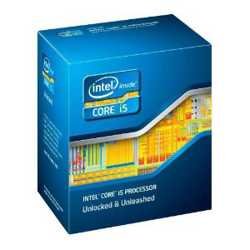
Coolermaster, Silencio 550 wo/PSU
http://www.newegg.com/Product/Product.aspx?Item=N82E16811119251

Corsair Builder Series CX 600 Watt ATX/EPS 80 PLUS (CX600)
http://www.newegg.com/Product/Product.aspx?Item=N82E16817139028

2 x Kingston Value Ram KHX1600C10D3B1/8G 8GB 1600MHz DDR3 Non-ECC CL10
http://www.newegg.com/Product/Product.aspx?Item=N82E16820104301

Comments
Background
I'm a DTP professional for some years now, and I've been using apple computers at work, and after considering all pros and cons of windows OS and OS X, I realized that OS X is the way to go. Considering that apple computers are way to expensive for me, I've looked into building a hackintosh some 5 years ago, but back then it was a bit more complicated. Recently I decide to invest in a new machine so I again looked into building a hackintosh.
Selection of Components
Selecting the components was actually quite easy. I simply selected the recommended components that are simplest to build and install OS X on, and that fit into my budget. Luckily the budget wasn't too small.
I wanted to get an mATX case, like I did 5 years ago (Thermaltake LAN), and it was a great casae, but I have relatively large hands so it isn't easy to manage the components in such small cases. The coolermaster Silencio 550 was a great choice, because it is heavily padded on all sides which protects it from dust, and makes it very very quiet.
The Installation
First, I connected all the components. There was no need to go through the installation with onboard graphics, or only one memory module.
BIOS and Settings
Everything is well described in the tonymacx86's guide Gigabyte 7 series UEFI configuration. What it doesn't say explicitly the guide (but it does say in ML install guide, I just didn't make the connection between the two right away) is that you need to set your hard drive from IDE to AHCI mode. Actually, I just checked, it says that all of Gigabyte’s 7-series LGA-1155 boards have AHCI enabled by default, which was not the case with my MB, so check it just in case.
The guide says also to disable wake on LAN, but I couldn't find that option in BIOS.
Mountain Lion Installation
After making the Unibeast USB at work, I made a mistake of was inserting my Unibeast flash drive into USB 3.0. This won't work. It has to be inserted into 2.0. When I tried to install with Unibeast in USB 3.0, the grey screen with apple logo hung with an icon showing after 30 seconds (kinda like this one, only white).

When the installation is complete and the system reboots, you are offered to boot from USB (on the left), and Mountain Lion (on the right). Select Mountain Lion and before pressing enter you need to type
Code:
PCIRootUID=0 GraphicsEnabler=NoOS should now boot.
Multibeast Settings
Next, download multibeast as it says in the guide and install with following options;
View attachment 50529
This will install the onboard network adapter, audio drivers, and the GraphicsEnabler=No.
After that, eject your unibeast USB, reboot and everything should work fine.
That's all I did for now, and I made no tweaks or changes. I'm starting to install my software and so far everything works OK.
Thanks to my friend Marko who helped me when I had a problem. His configuration was basically the same as mine. He has a Geforce 9800, and an older HDD, but the same MB and cpu.
Many thanks to tonymacx86 and everyone else that contributed to easy installation of OS X to non apple computers.
pivko11

