- Joined
- Dec 8, 2013
- Messages
- 58
- Mac
- Classic Mac
- Mobile Phone
2013/2014 Haswell Hackintosh (10.9 Mavericks)
This was not only my first Hackintosh build, but also my first computer build as well! I was so please with this project. If you are thinking about doing a hackintosh build in about the $1200 dollar range, buy these exact parts! I did this entire build in under 4 hours. The installation was so basic and simple. There was no problems. I did, however, run into a "boot0" error that was very simply fixed with this guide http://www.tonymacx86.com/25-boot0-error-official-guide.html That was the only "problem" that I ran into with this build.
Here is the parts list:
- Processor: Intel Core i7-4770K Quad-Core Desktop Processor 3.5 GHZ 8 MB Cache BX80646I74770K
- Motherboard: Gigabyte GA-Z87X-UD5H Z87 LGA 1150 2-Way SLI Dual LAN ATX Motherboard
- Graphics: EVGA GeForce GTX760 SuperClocked w/EVGA ACX Cooler 2GB GDDR5
- Ram: Corsair Vengeance 16GB (2x8GB) DDR3 1600 MHz
- Power Supply: Corsair HX 750 Watt Power Supply- Professional Series
- Storage: Seagate Barracuda 1 TB HDD SATA 6 Gb/s NCQ 64MB Cache 3.5-Inch Internal Bare Drive (I will later upgrade to an SSD)
- Case: Corsair Carbide 500R ATX- White with blue LED's (LED's are built in and work for this motherboard
- Wifi Card: TP-LINK TL-WDN4800 Dual Band Wireless N900 PCI Express Adapte
- Firewire Card: Syba Low Profile PCI-Express 1394b/1394 (Yes, I know Firewire is outdated, but I need it for my audio interface for audio production.)
BIOS Setup:
- Disabled Wake on LAN
- Disabled Intel Virtualization technology. ( It may come pre-disabled)
- Enabled EHCI Hand-off
- Set xHCI mode from Smart Auto to Auto (XHCI Hand-off was already enabled)
- Choose my Graphics Card as first display device
MultiBeast: DSDT Free installation:
Besides the Defaults, here is what I added:
- Audio: ALC898 (HDA Enabler is automatically selected when you click "ALC898"
- Misc: USB 3.0 Universal + FakeSMC + FakeSMC Plugins + FakeSMC HWMonitor Application
- Network: Intel hnak's AppleIntelE1000
- Bootloaders: Chimera v2.2.1
I have an album on my account page if you would like to view some pictures. Runs all of my Pro apps like a charm: Final Cut Pro X, Ableton Live Suite 9





Attachments
-
 IMG_1644.jpg453.6 KB · Views: 919
IMG_1644.jpg453.6 KB · Views: 919 -
 IMG_1646.jpg596.4 KB · Views: 769
IMG_1646.jpg596.4 KB · Views: 769 -
 IMG_1647.jpg520.3 KB · Views: 734
IMG_1647.jpg520.3 KB · Views: 734 -
 IMG_1648.jpg652 KB · Views: 912
IMG_1648.jpg652 KB · Views: 912 -
 IMG_1650.jpg517.2 KB · Views: 836
IMG_1650.jpg517.2 KB · Views: 836 -
 IMG_1653.jpg572.4 KB · Views: 768
IMG_1653.jpg572.4 KB · Views: 768 -
 IMG_1654.jpg581.6 KB · Views: 1,001
IMG_1654.jpg581.6 KB · Views: 1,001 -
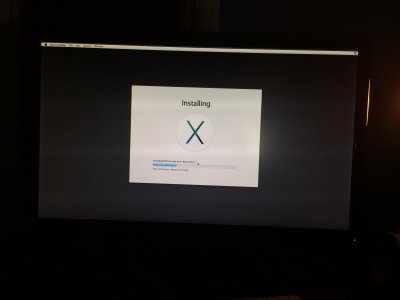 IMG_1657.jpg381.7 KB · Views: 789
IMG_1657.jpg381.7 KB · Views: 789 -
 IMG_1658.jpg606.8 KB · Views: 841
IMG_1658.jpg606.8 KB · Views: 841

