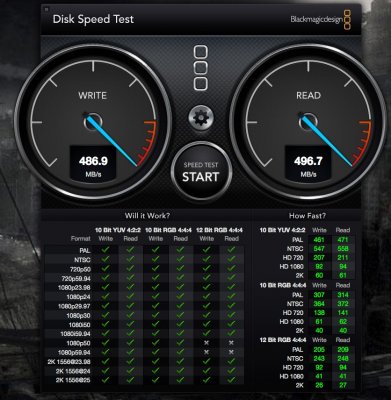It's not just about whether the card "works" - recognizes SSDs, but whether one is getting 6 GB/s speeds.
See review "This card is incapable of reaching SATA-3 speeds - read on"
here:
http://www.amazon.com/IO-Crest-Controller-Non-Raid-SI-PEX40064/dp/B00AZ9T3OU
=== begin tech support response ===
Currently the card uses an x1 PCIe lane which will only allow you to see transfers of ~240MBps.
The card will also slow down depending on the other components installed in other PCIe lanes and the specification for the lane it's installed in.
In the optimal environment you will still only see top speeds of ~240MBps from the card.
For better throughput with a SATAIII specification device you would need a card which uses a larger PCIe lane or an updated motherboard.
=== end tech support response ===