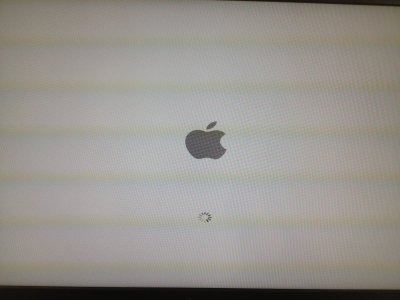- Joined
- Aug 7, 2011
- Messages
- 33
- Motherboard
- GA-Z87N-WIFI
- CPU
- Core i7-4770K
- Graphics
- HD4600
- Mac
- Classic Mac
- Mobile Phone
hey guys, i just bought this pc: http://www.tonymacx86.com/384-building-customac-buyer-s-guide-september-2013.html#mini_deluxe
with intel i7 4770k without grafic card to get sure, it does work as desribed.
i followed the steps from this guide 1:1 http://www.tonymacx86.com/61-unibeast-install-os-x-mountain-lion-any-supported-intel-based-pc.html
until step 4.4.: "At the Chimera Boot Screen, choose your new Mountain Lion installation." --> ok i've done that
an now the pc doesnt boot up, but shows the grey screen with the apple logo an the loading circle...
here is a picture from that screen: http://s7.directupload.net/file/d/3410/pjtvfjhd_jpg.htm
with intel i7 4770k without grafic card to get sure, it does work as desribed.
i followed the steps from this guide 1:1 http://www.tonymacx86.com/61-unibeast-install-os-x-mountain-lion-any-supported-intel-based-pc.html
until step 4.4.: "At the Chimera Boot Screen, choose your new Mountain Lion installation." --> ok i've done that
an now the pc doesnt boot up, but shows the grey screen with the apple logo an the loading circle...
here is a picture from that screen: http://s7.directupload.net/file/d/3410/pjtvfjhd_jpg.htm