- Joined
- Nov 17, 2009
- Messages
- 7,365
- Motherboard
- Z370N WIFI
- CPU
- i7 8700K
- Graphics
- HD 630
- Mac
- Classic Mac
- Mobile Phone
ASUS Sandy Bridge users, or anyone who has a stock BIOS on locked MSR UEFI motherboards (MSI, Foxconn, ASRock, Sandy Bridge Laptops). Today we decided to replace SpeedStepper in MultiBeast with pre-patched version-specific AppleIntelCPUPowerManagement kexts. We've included patched kexts for 10.7.2, 10.7.3 and 10.7.4! 
All you have to do is boot using UniBeast (which uses NullCPUPoweManagement) and install the version for your OS. For example, on a fresh installation, here are minimal MultiBeast settings for my ASUS P8P67 Pro BIOS version 3207 (stock) with a Core i5-2500K.
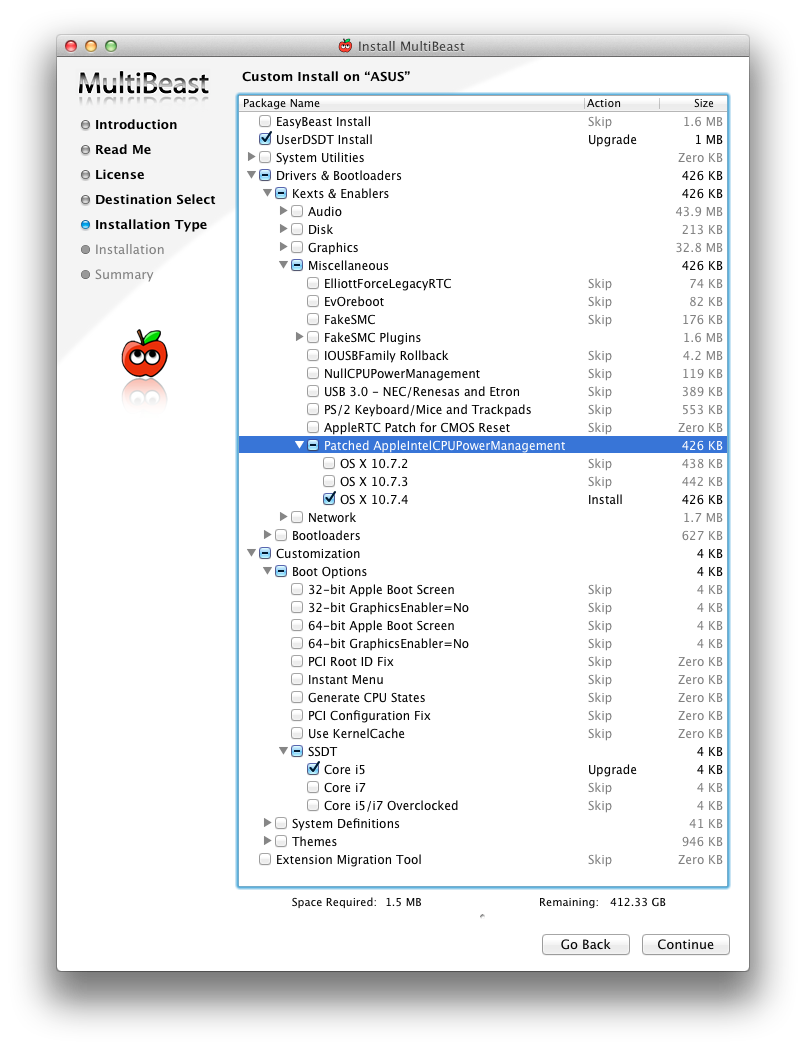
I set BIOS to Optimized Defaults. Boots with no DSDT, or patched DSDT. Sleep/wake is working. Only needs the Core i5 SSDT for SpeedStep.
Further Reading:
To eliminate the need for kext patching entirely, alternately you may consider installing a patched BIOS.
ASUS Patched BIOS Repository
viewtopic.php?t=49340
MSI, Asrock and Foxconn 1155 Patched Bios Thread
viewtopic.php?p=336977
All you have to do is boot using UniBeast (which uses NullCPUPoweManagement) and install the version for your OS. For example, on a fresh installation, here are minimal MultiBeast settings for my ASUS P8P67 Pro BIOS version 3207 (stock) with a Core i5-2500K.
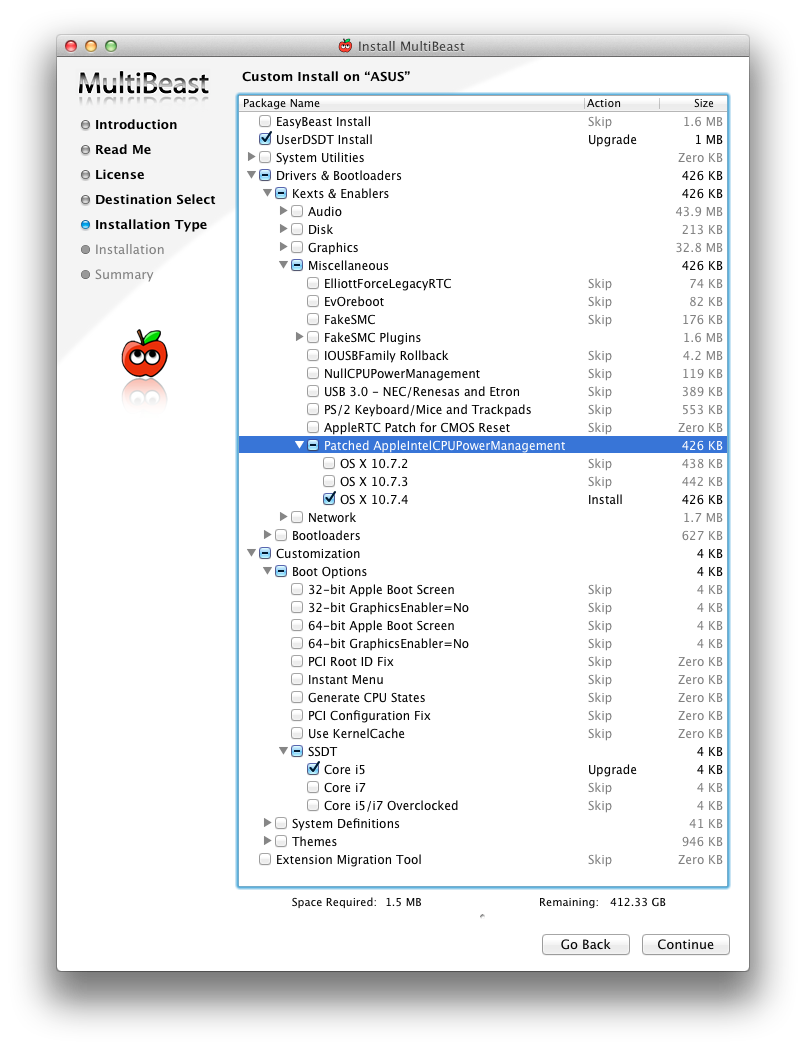
I set BIOS to Optimized Defaults. Boots with no DSDT, or patched DSDT. Sleep/wake is working. Only needs the Core i5 SSDT for SpeedStep.
Further Reading:
To eliminate the need for kext patching entirely, alternately you may consider installing a patched BIOS.
ASUS Patched BIOS Repository
viewtopic.php?t=49340
MSI, Asrock and Foxconn 1155 Patched Bios Thread
viewtopic.php?p=336977
Last edited by a moderator:
