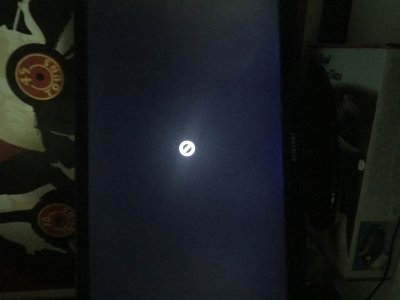You are using an out of date browser. It may not display this or other websites correctly.
You should upgrade or use an alternative browser.
You should upgrade or use an alternative browser.
pastrychef's testing machine - HP Elite 8300 SFF - i7-3770 - GT 630
- Thread starter pastrychef
- Start date
- Status
- Not open for further replies.
pastrychef
Moderator
- Joined
- May 29, 2013
- Messages
- 19,458
- Motherboard
- Mac Studio - Mac13,1
- CPU
- M1 Max
- Graphics
- 32 Core
- Mac
- Classic Mac
- Mobile Phone
Is the slowdown from the 3.06 BIOS with the spectre patch noticeable?
Also for the i7 3770, is it better to generate ssdt with ssdtPRgen.sh or use F4 when booting?
I haven't noticed a slow down.
Pressing F4 has nothing to do with power management. Generate an SSDT using ssdtPRGen.sh should be used for power management.
- Joined
- Jun 27, 2011
- Messages
- 53
- Motherboard
- ASUS PRIME H310-PLUS
- CPU
- i7 8700
- Graphics
- AMD RADEON RX Vega 64 Liquid Cooled
- Mac
I am trying to get native audio working. I press F4 at the Clover menu, but it seems like my DSDT doesn’t create. At least it isn’t in the origin folder. Any ideas?
Edit: I see clover can only write to FAT32. Is there a workaround?
Edit: I see clover can only write to FAT32. Is there a workaround?
pastrychef
Moderator
- Joined
- May 29, 2013
- Messages
- 19,458
- Motherboard
- Mac Studio - Mac13,1
- CPU
- M1 Max
- Graphics
- 32 Core
- Mac
- Classic Mac
- Mobile Phone
I am trying to get native audio working. I press F4 at the Clover menu, but it seems like my DSDT doesn’t create. At least it isn’t in the origin folder. Any ideas?
Edit: I see clover can only write to FAT32. Is there a workaround?
When you press F4, it writes the files to your EFI partition. You don't get to choose where it gets written to. As far as I know, all EFI partitions are FAT32. Look in /EFI/CLOVER/APCI/origin/.
- Joined
- Jun 27, 2011
- Messages
- 53
- Motherboard
- ASUS PRIME H310-PLUS
- CPU
- i7 8700
- Graphics
- AMD RADEON RX Vega 64 Liquid Cooled
- Mac
When you press F4, it writes the files to your EFI partition. You don't get to choose where it gets written to. Look in /EFI/CLOVER/APCI/origin/.
I figured out the problem. I had the EFI backup folder I use on my thumb drive mounted instead of on my system drive.
- Joined
- Jun 27, 2011
- Messages
- 53
- Motherboard
- ASUS PRIME H310-PLUS
- CPU
- i7 8700
- Graphics
- AMD RADEON RX Vega 64 Liquid Cooled
- Mac
Well, same issue I had before.
Was able to get native audio working, but boot took forever (5+ minutes). Restarted machine in verbose and IOHDACodecFunction times out for 3 minute, then won’t proceed past gIOScreenLockState 3. Has been sitting for 20 minutes.
Also, when I try to boot in safe mode I get symbol.
Apologies for being that guy.
Was able to get native audio working, but boot took forever (5+ minutes). Restarted machine in verbose and IOHDACodecFunction times out for 3 minute, then won’t proceed past gIOScreenLockState 3. Has been sitting for 20 minutes.
Also, when I try to boot in safe mode I get symbol.
Apologies for being that guy.
Attachments
pastrychef
Moderator
- Joined
- May 29, 2013
- Messages
- 19,458
- Motherboard
- Mac Studio - Mac13,1
- CPU
- M1 Max
- Graphics
- 32 Core
- Mac
- Classic Mac
- Mobile Phone
Well, same issue I had before.
Was able to get native audio working, but boot took forever (5+ minutes). Restarted machine in verbose and IOHDACodecFunction times out for 3 minute, then won’t proceed past gIOScreenLockState 3. Has been sitting for 20 minutes.
Also, when I try to boot in safe mode I get symbol.
Apologies for being that guy.
Is your AppleHDA.kext clean?
You are also getting the gIOScreenLockState this is graphics card related.
Are you using native NVRAM (either AptioMemoryFix.efi or OsxAptioFix3Drv-64.efi)?
Are you using the drop tables?
- Joined
- Jun 27, 2011
- Messages
- 53
- Motherboard
- ASUS PRIME H310-PLUS
- CPU
- i7 8700
- Graphics
- AMD RADEON RX Vega 64 Liquid Cooled
- Mac
Is your AppleHDA.kext clean?
You are also getting the gIOScreenLockState this is graphics card related.
Are you using native NVRAM (either AptioMemoryFix.efi or OsxAptioFix3Drv-64.efi)?
Are you using the drop tables?
AppleHDA is clean.
I’m not using either of the *.efi files you mention. Not to my knowledge, anyway. If you tell me where to verify that, I can double check.
I did use the drop tables, as I used trs96’s method of CPU power management.
pastrychef
Moderator
- Joined
- May 29, 2013
- Messages
- 19,458
- Motherboard
- Mac Studio - Mac13,1
- CPU
- M1 Max
- Graphics
- 32 Core
- Mac
- Classic Mac
- Mobile Phone
AppleHDA is clean.
I’m not using either of the *.efi files you mention. Not to my knowledge, anyway. If you tell me where to verify that, I can double check.
I did use the drop tables, as I used trs96’s method of CPU power management.
You can check /EFI/CLOVER/drivers64UEFI/ for those two files. If you are using OsxAptioFix2Drv-64.efi, you are probably using emulated NVRAM.
Try disabling the drop tables. They are not needed. All 8 power states are there with just the SSDT.aml.
- Joined
- Jun 27, 2011
- Messages
- 53
- Motherboard
- ASUS PRIME H310-PLUS
- CPU
- i7 8700
- Graphics
- AMD RADEON RX Vega 64 Liquid Cooled
- Mac
Try disabling the drop tables. They are not needed. All 8 power states are there with just the SSDT.aml.
How can I alter the drop tables, though? Booting in safe mode won’t work. See photo.
Edit: I can boot to single user. I’ll look at my drop tables.
Attachments
- Status
- Not open for further replies.
Copyright © 2010 - 2024 tonymacx86 LLC