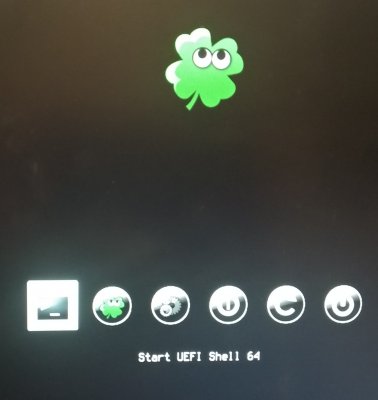- Joined
- Jan 10, 2018
- Messages
- 21
- Motherboard
- HP8300 Elite SFF
- CPU
- i7-3770
- Graphics
- GT 1030
- Mobile Phone
Please try booting in verbose mode and post a picture of where it stops.
Very strange...
I'm writing right now from the newly installed High Sierra.
When I reattached the SSD it showed up in Clover boot loader.
I chose it and the installation went to the end.
I didn't made any post installation changes yet.
Should I trust this handicapped installation?
Or maybe I should do it again in order to achieve it without any glitches?