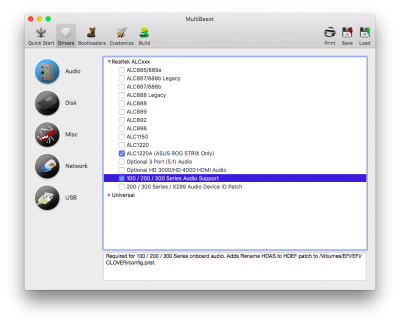Hello
@pastrychef,
Thank you so much for the detailed guide. I am totally new to this but managed to make it through the install process easily thanks to your instructions.
I built my system with the Asus MAXIMUS HERO X, 8700k, and the VEGA 64 Liquid Cooled. Just waiting for the airport you also mentioned. I didnt have to do anything with the RAM. I have 4 sticks of 8gb @3466 and the system detects them.
Now that High Sierra 10.13.2 is installed, and I am not sure what to do next, as all these instructions can be quite scary :
Do I need to do something with Multibeast?
Or Clover?
Or clover configurator?
I have two 4k monitors connected to the Vega 64 and both have audio over DP. I also have audio over one of the line out options in the back of the motherboard. The fron i/0 audio does not work. Sleep does not work.
I still cant boot without the usb stick.
Thank you for all your help.