pastrychef
Moderator
- Joined
- May 29, 2013
- Messages
- 19,458
- Motherboard
- Mac Studio - Mac13,1
- CPU
- M1 Max
- Graphics
- 32 Core
- Mac
- Classic Mac
- Mobile Phone
I've put together a visual layout of the USB ports.
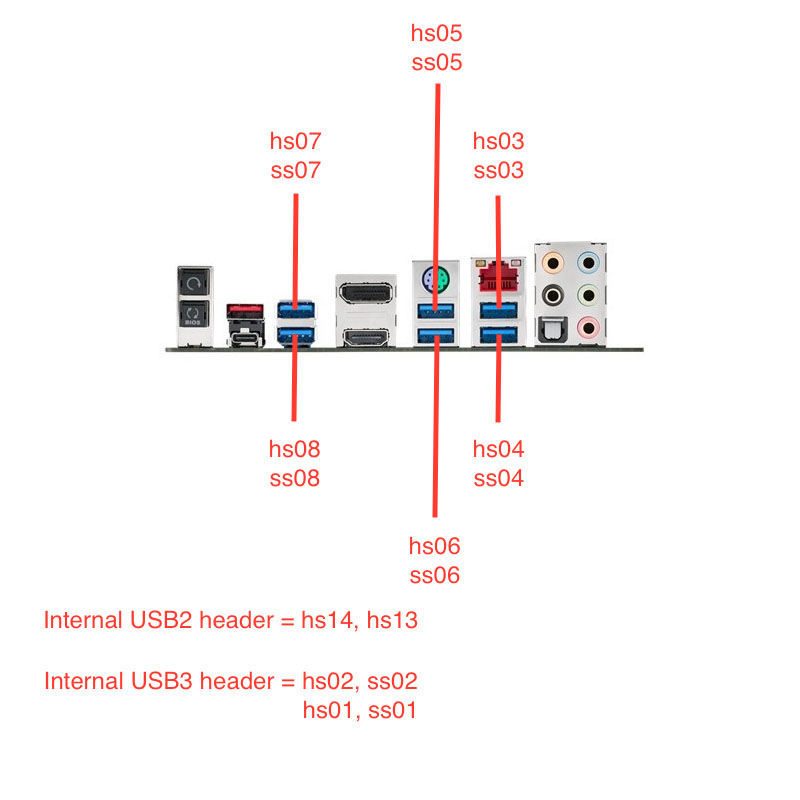
* Note: Internal USB2 header, port hs14 is used by my bcm94360cd card for Bluetooth functionality.
IORegistryExplorer sees 26 ports:
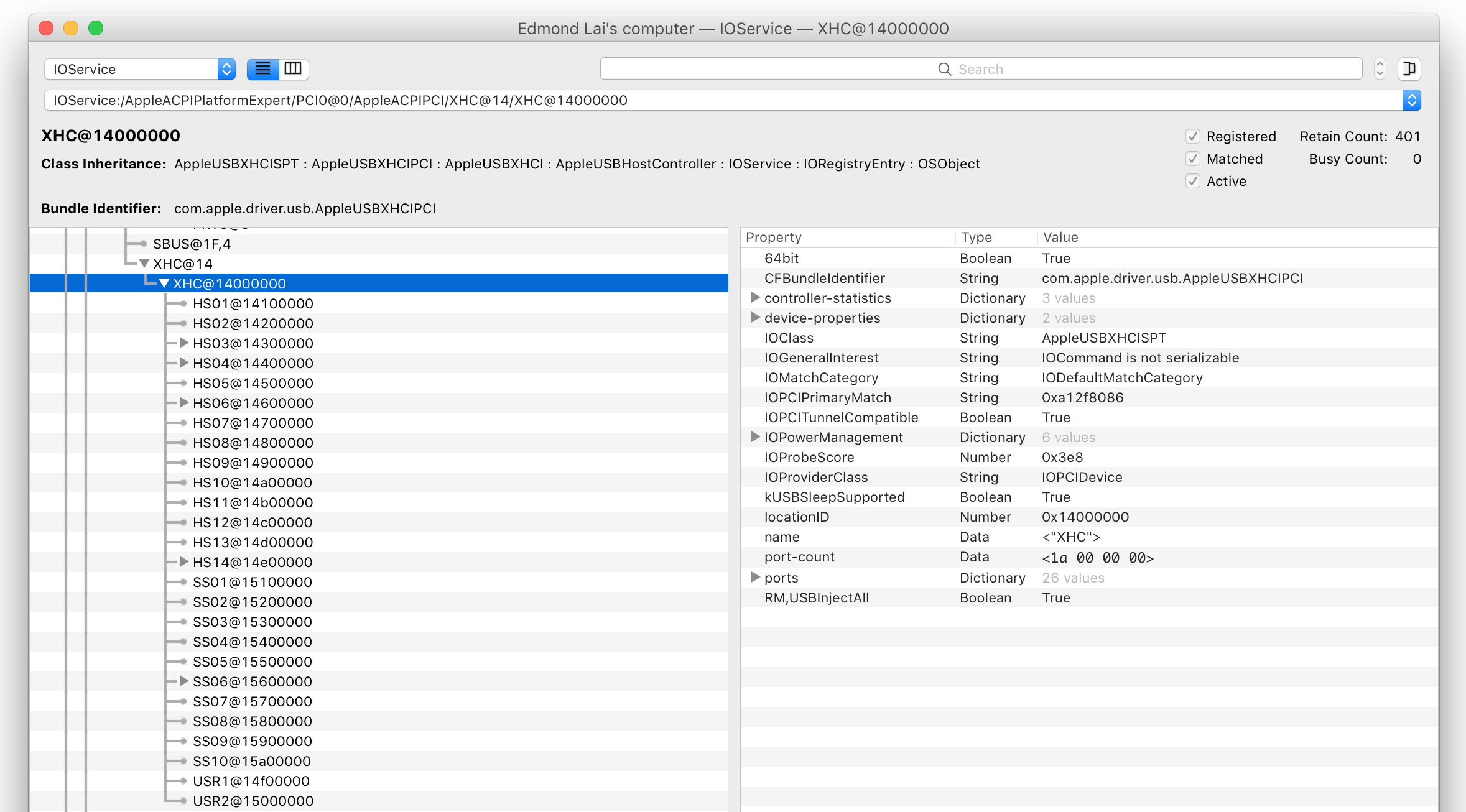
We need to reduce this down to 15 or less. To do this, we add a boot argument to our config.plist.
For example, if we want to disable hs09, hs10, ss09, and ss10, we add:
* Note: Internal USB2 header, port hs14 is used by my bcm94360cd card for Bluetooth functionality.
IORegistryExplorer sees 26 ports:
We need to reduce this down to 15 or less. To do this, we add a boot argument to our config.plist.
For example, if we want to disable hs09, hs10, ss09, and ss10, we add:
Code:
uia_exclude=HS09;HS10;SS09;SS10
Last edited:
