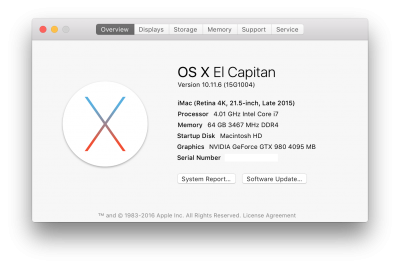pastrychef
Moderator
- Joined
- May 29, 2013
- Messages
- 19,458
- Motherboard
- Mac Studio - Mac13,1
- CPU
- M1 Max
- Graphics
- 32 Core
- Mac
- Classic Mac
- Mobile Phone
Hello, I was wondering if this setup would also work on other Asus motherboards with b150 chipsets. I just bought a Asus B150M-A motherboard and wondering if I can install a Mac OS on it.
Here's my build:
-------------------------
http://www.tonymacx86.com/threads/asus-b150m-a-motherboar-support.200731/
I can't say for certain since I've never tried, but if I had guess and place a bet, I would say it should work. Be sure to set the bios settings as closely as you can to how it's listed in the first post. Use UniBeast and MultiBeast they really help simplify the process a lot. As Stork noted in your thread, choose the correct kexts when doing the post install part with MultiBeast.