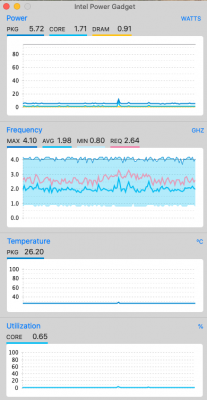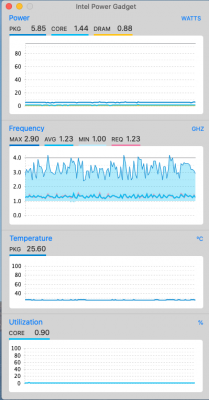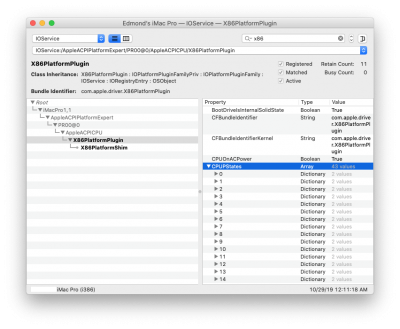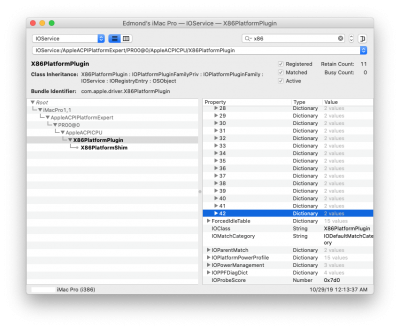pastrychef
Moderator
- Joined
- May 29, 2013
- Messages
- 19,458
- Motherboard
- Mac Studio - Mac13,1
- CPU
- M1 Max
- Graphics
- 32 Core
- Mac
- Classic Mac
- Mobile Phone
I read somewhere that iGPU enabled in BIOS helps with PM but I'm skeptic. I was able to boot using MacPro1,1 with iGPU disabled but there's no difference with power management. Same CPU frequencies as iMac17,1.
I have never heard that enabling IGPU has any affect on power management.
I only have access to an i3-6100 at the moment... At least it's still Skylake... I'll try taking a look at how it behaves a little later.