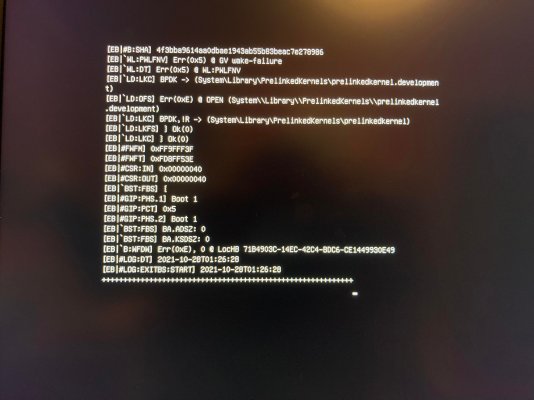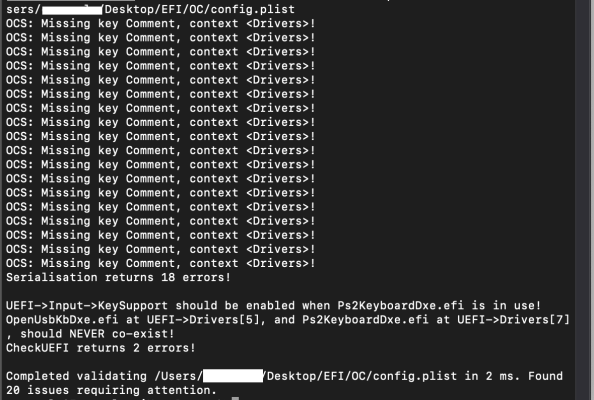pastrychef
Moderator
- Joined
- May 29, 2013
- Messages
- 19,458
- Motherboard
- Mac Studio - Mac13,1
- CPU
- M1 Max
- Graphics
- 32 Core
- Mac
- Classic Mac
- Mobile Phone
got Big Sur to run with my RX 6800 XT + 9900K with your latest EFI folder using the agdmod=pikera boot argument.
Thank you so muhh! Got 2 issues now to tackle:
1) USB issue. I tried replace the SSDT files with the custom SSDT I made and that seems to work although still had weird things happen at the end but was usable. Mac os won't boot with the files below in the ACPI >patched/origin folders. Your work but I can't read an SD card with my installation then for some weird reason but large external HHD and SSDs work.
@pastrychef , if you got a minute, do you see anything wrong or something I'm missing or overlooked in the two SSDT files I had (attached). The one named SSDT-LPC was in Origin. I did a while back after days of trying to figure it out SSDT.
2) when clover boots, I can only boot via Preboot and there is no regular non-preboot option like usual. Should I be concerned? any guess why would it do that?
Sorry if this is a bit long! any insights into these would be amazing! thanks!
I can't even open the SSDT-UIAC. It might be corrupt.
You don't really need the SSDT-LPC.
In my opinion, it's best to create and use a USB port kext. You can easily create it using Hackintool. There's a guide at:

The New Beginner's Guide to USB Port Configuration
Important Update: June 2023 From Big Sur 11.3 on the built-in OpenCore XhciPortLimit quirk no-longer worked as described. This became a known "bug", though in reality it was Apple changing their internal code, making a simple "peek and poke" to keep it operating, a difficult task. However, with...
 www.tonymacx86.com
www.tonymacx86.com
With newer versions of macOS booting from Preboot is normal.