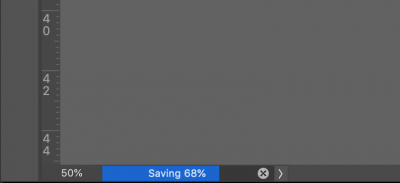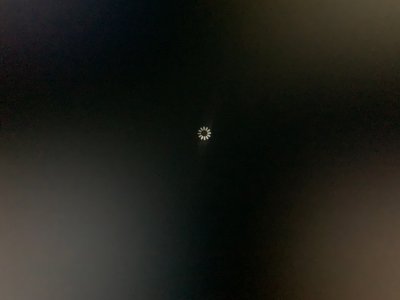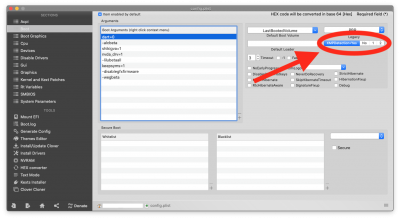- Joined
- Dec 31, 2013
- Messages
- 811
- Motherboard
- Huawei Matebook D
- CPU
- i5-8250U
- Graphics
- UHD 620
- Mobile Phone
That's strange...Yes, the VRM was good. My 9900K was running great on it. But I was never able to get the RAM stable on anything except with XMP disable and RAM speeds at 2400MHz. Adjusting timings and voltage didn't help at all.
Also, when adjusting timings, the RAM behaved erratically. For example, if I manually set 3200MHz-16-18-18-38, it would sometimes perform like its set to 2133MHz. Or, the RAM would seemingly work correctly at my settings when the system first boots up, but, as the system stays up and running, the RAM speed would steadily decrease until the system eventually freezes.
I would run GeekBench when the system first reboots and RAM speeds would be in the mid-9000s. This score would steadily decrease as system uptime increase. By about day 2-3, GeekBench scores would go all the way down to about the mid to upper-8000s. That's if the system hasn't frozen by then.
What I usually do with Gigabyte Z390 motherboards is to set XMP, then don't touch RAM speed, as if I touch that the systems always gives boot errors.
The solution is to only touch timings and rise them until the system runs well..All the RAM options stay at Auto.
Having said that, that behavior of being unable to down clock RAM otherwise the system boot fails, is quite annoying and true to only Gigabyte boards.