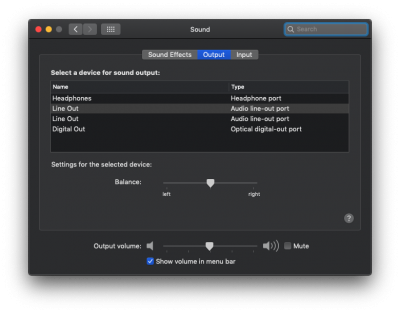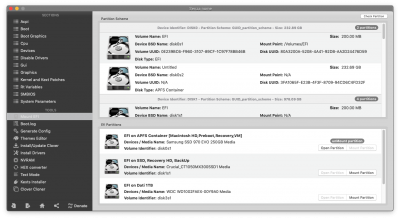- Joined
- Dec 22, 2015
- Messages
- 188
- Motherboard
- Asus ROG Strix Z370-G Gaming
- CPU
- i7-8700K
- Graphics
- RX 560
- Mac
TBH, I am not 100% sure what vanilla technically means but I see a lot of hate elsewhere towards non-vanilla methods, especially some tools available here on tony, everything works so I dont really care, was just curious.If by vanilla, you mean having kexts injected by the bootloader, I've been doing that since day 1 on this build. I never saw any advantage to installing kexts to /Library/Extensions/ and found it to be a PITA when updating or testing things.
2!? Ok, the same was happening here, no display, and it was stopping the bootloader from loading, now I am less worried about it being my fault somehow, thanks!No, I personally don't know anyone with a dead Vega, but I'm sure it happens. I've had to RMA two Radeon VIIs myself.
With my dead Radeon VII, it doesn't display anything on power up. It also prevents the bootloader or operating system from loading. I know because there's no disk activity.
1Mhz difference doesn't worry me, the only problem about it is some Audio software (from Native Instruments) takes note of clock speed's, if they change the software thinks the whole system changed and all the software licenses need reauthorizing. I guess I'll need to do some research.I don't know why there's a difference but I wouldn't worry about 1MHz. I don't know what to enter in Clover for overclocking. I've never done it.
Thanks man, you're awesome, wish I could buy you a beer or two one day