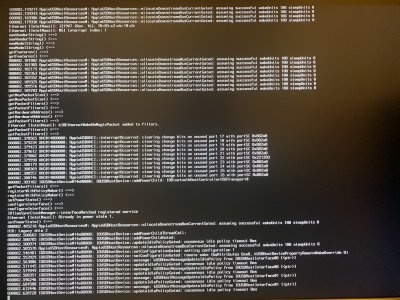Hello
@pastrychef could you please take a look? I'm encountering the same problems with many tries. Want to learn how to fix this. Thanks!
Build Parts:
CPU: i5 9400F
MB: ASRock Z390 Phantom Gaming-ITX
GPU: ROG RX570 4g strix
RAM: Micron Ballistix Sports LT 16g*2
SSD1: Intel 760p 512g m2 PCIe (for MacOS)
SSD2: Intel 660p 1TB m2 PCIe (for WinOS)
HDD: Toshiba 2.5" 2TB*2
Chasis: Node 202
PWR: Corsair SF-450 SFX
Bios settings:
VT-d - Disabled
XHCI Hand-off - Enabled
Security Device Support - Disabled
What I’ve tried:
1. Solely put on Intel 660p 1TB m2 PCIe, installed Windows 10 to test run hardware
2. Remove 660p and put on Intel 760p 512g m2 PCIe for High Sierra install
3. Fresh install with
High Sierra installer in USB 3.0 16g stick created by Clover 8.3.1 (Failed - stuck on Apple logo with full loading bar). Went in to verbose mode in the same set and get the message
“AppleNVMe Assert failed…”
4. Fresh install with High Sierra installer in USB 2.0 8g stick created by Clover 8.1.0 (Failed - boot into clover without High Sierra install option)
5. Fresh install with
Mojave installer in USB 3.0 16g stick created by Clover 8.3.1 with
generated SNs (Failed - stuck on Apple logo with full loading bar)
6. Rolled back the
BIOS from v4.0
to v1.6 as
@rj510 suggested
7. Fresh install with High Sierra installer in USB 3.0 16g stick created by Clover 8.3.1 (Failed - stuck on Apple logo with full loading bar). Went in to verbose mode in the same set and get the message
“AppleNVMe Assert failed…”
8. Fresh install with
High Sierra installer in USB 3.0 32g stick
created by the alternative method you suggest
with Terminal and pasted
EFI Unified 4.3.2 (High Sierra) files in to EFI partition (Failed - stuck on Apple logo with full loading bar). Went in to verbose mode in the same and get the message
“AppleNVMe Assert failed…”
9.
Change Intel 760p 512g m2 PCIe to
different m2 socket
10. Fresh install with High Sierra installer in USB 3.0 32g stick created by the alternative method you suggest with Terminal and pasted EFI Unified 4.3.2 (High Sierra) files in to EFI partition (Failed - stuck on Apple logo with full loading bar). Went in to verbose mode in the same and get the message
“AppleNVMe Assert failed…”
(Without verbose the stick would boot into Apple logo and loading bar but extremely slow, takes about 15-30 mins then stuck on with full bar.)
----------------------------------
It seems that I need to fix the NVMe issue so I followed
@CaseySJ method from
https://www.tonymacx86.com/threads/...led-asrock-z390-9700k-970pro-nvme-m-2.267778/
Tried the following one at a time but still no luck:
AptioMemoryFix-drv
OsxAptioFixDrv.efi
OsxAptioFix2Drv.efi
OsxAptioFix3Drv.efi
OsxAptioFix2Drc-free2000.efi
Is there anyway to fix this? Couldn't figure out how to solve this. (Planning on 'seeding' from my working High Sierra build as soon as I get the NVMe adapter as the last resort...)