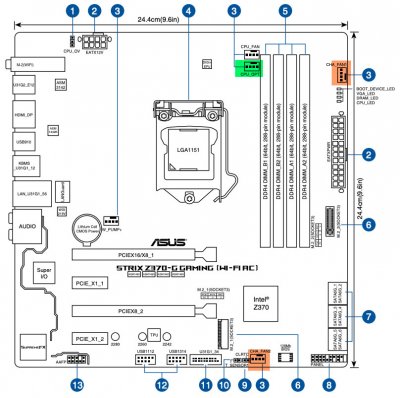- Joined
- Jan 10, 2019
- Messages
- 23
- Motherboard
- ASUS ROG Strix Z390-I Gaming
- CPU
- i9-9900K
- Graphics
- Vega 64
Hmm... I've never encountered this before... I don't know the solution...
If you want, you can try an alternate method of getting macOS on your hack.
I've done this before on multiple occasions and it has worked flawlessly every time.
- Get a USB HD/SSD.
- Connect the USB HD/SSD to your real Mac or working hackintosh.
- Clone the drive from your Mac or working hackintosh to the USB HD/SSD or do a clean install to the USB HD/SSD.
- When done, copy the EFI folder to the EFI partition of the USB HD/SSD.
- Plug the USB HD/SSD to your hack and boot.
- Clone the USB HD/SSD to your NVMe SSD.
- Copy the EFI folder to the EFI partition of your NVMe SSD.
Thank you,
After I redo the installation usb with apple command, copy the EFI use clover to install the usb drive
and just install it, then copy the EFI folder to my EFI Drive on my ssd.
I reboot the machine, was able to boot into clover without the usb drive inserted, boot into mac os,
which take a really really long time (4-5 Mins) then I am greeted with black screen and nothing happen at all.
What should I do now?