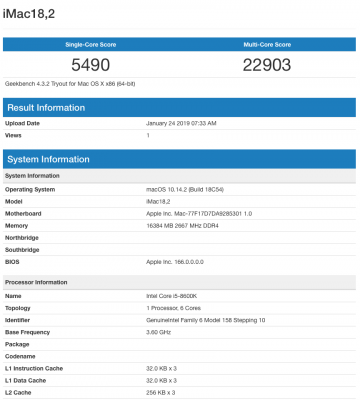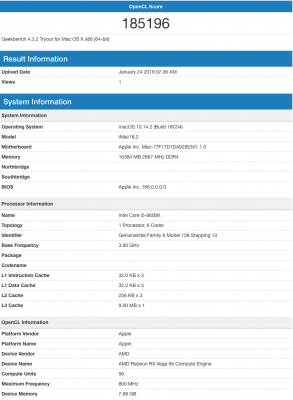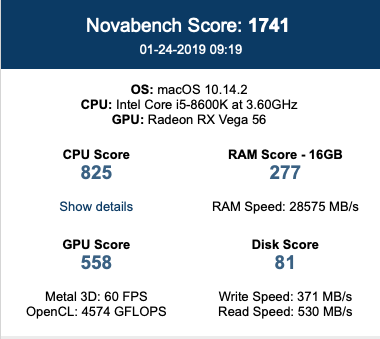Thank you a lot for all your support!
Finally I got installed Mojave! OMG!
Thanks to the post:
https://www.tonymacx86.com/threads/bazookamac-1-0-i5-8400-h370m-bazooka-vega-56.266512/page-2
I fixed finally downgrade BIOS from .14 to .10!!!
Now I am checking hardware, I would like to show some screenshots, let me know what do you think if is right or not:
I am doing some test about Vega 56. I got those Geekbenchs, are them right?
I also saw, in launchpad, if you zoom the image you can see some waves that the are not in my MacBook Pro, I don't know if I am explaining right, the thing is, when I was installing Mojave, before I used multibeast to install boot tools in my Mojave HD, launchpad looks was perfect, but I didn't do any Geekbench to see if performing was better or not.
I played a game, league of legends, same configuration macOS vs W10 and first one gets 150 fps, second one gets 220-280 fps. In my iMac for example, I have got bootcamp with windows and there are no differences (I think is even better macOS performance with this game), do you think something can be wrong?
I also did a nova bench , what do you think?
Thank you a lot!