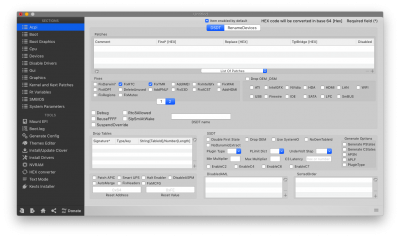- Joined
- Mar 27, 2017
- Messages
- 78
- Motherboard
- Gigabyte Z370 Aorus Gaming 5-Clover
- CPU
- i7-8700
- Graphics
- VEGA 56
- Mac
- Classic Mac
- Mobile Phone
Thanks again, I will look into the USB fix.
I’m thinking about updating the BIOS because of the screen glitches and screen going to 100% blue at W10 sleep via hdmi and the getting into BIOS tapping.
This Aorus Gaming 5 board is on F6. I noticed there are 6 newer versions available.
What method do you recommend for flashing and what BIOS version do you use?
I’m thinking about updating the BIOS because of the screen glitches and screen going to 100% blue at W10 sleep via hdmi and the getting into BIOS tapping.
This Aorus Gaming 5 board is on F6. I noticed there are 6 newer versions available.
What method do you recommend for flashing and what BIOS version do you use?