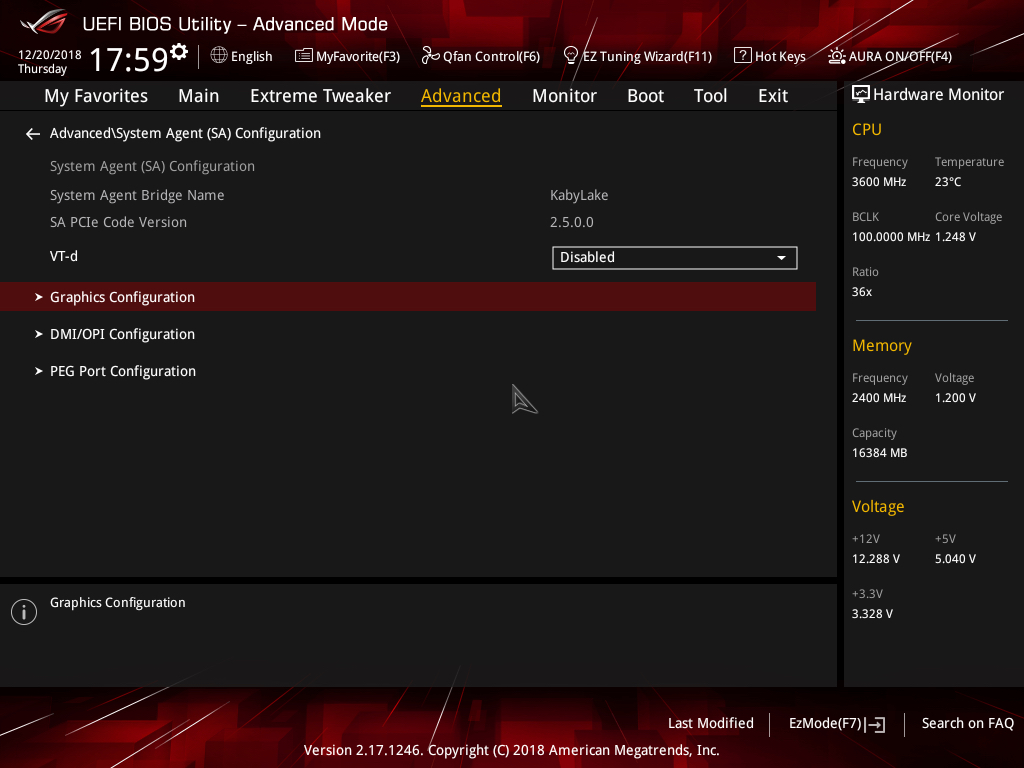- Joined
- Dec 5, 2018
- Messages
- 2
- Mac
- Mobile Phone
been browsing and learning about hackintoshes through this website, thank you everyone!
I had an opportunity to pickup a motherboard similar to pastrychef's, but I had one question.
I have the Asus ROG Strix Z370-G Gaming (non-wifi A/C) model; i think this is an asia specific board. My question is, will this board still work if i follow the original guide and purchase a PCI-e based wireless card/adapter?
Forgive me, I'm still a newb in all this.
I had an opportunity to pickup a motherboard similar to pastrychef's, but I had one question.
I have the Asus ROG Strix Z370-G Gaming (non-wifi A/C) model; i think this is an asia specific board. My question is, will this board still work if i follow the original guide and purchase a PCI-e based wireless card/adapter?
Forgive me, I'm still a newb in all this.