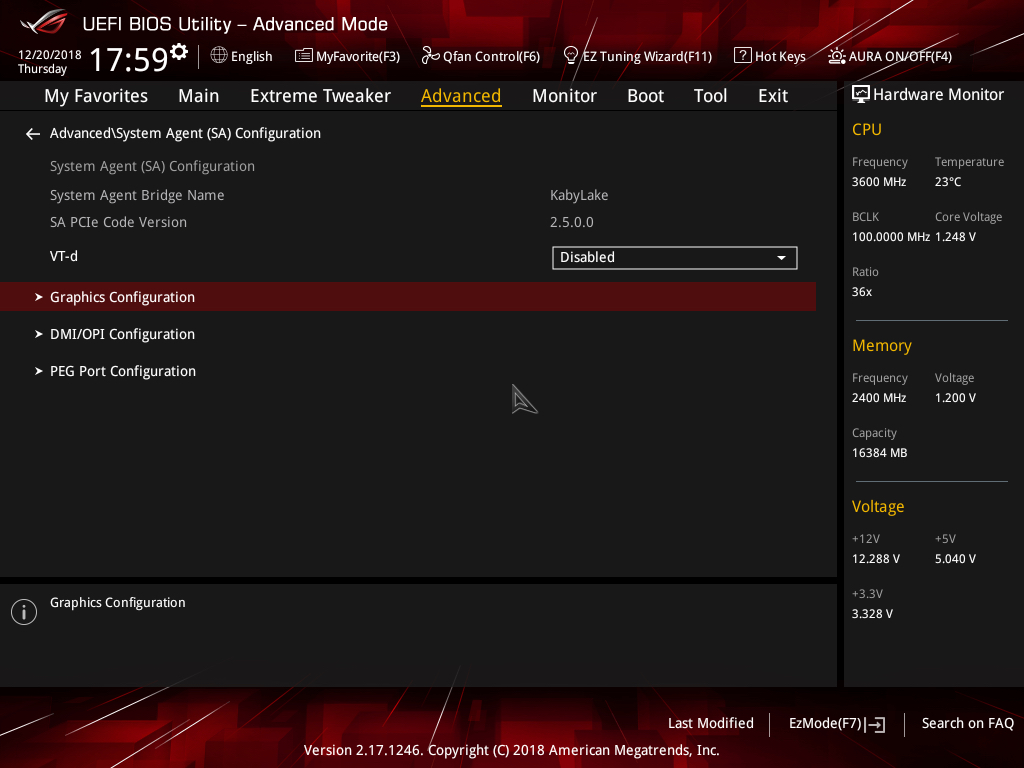- Joined
- Apr 27, 2015
- Messages
- 78
- Motherboard
- Asus Maximus X Hero
- CPU
- i9-9900K
- Graphics
- Vega 64
Hmm... I'm surprised you get "Intel Graphics CFL" without spoofing... I'll have to do a little testing on my end.
@pastrychef I believe I am spoofing the the 8th gen ig-platform-id, as I followed your instructions in order to enter the appropriate entries into the Devices/Properties. The iGPU does show up in IOreg with the appropriate device id. I was however, under the impression that it wasn't going to show up under system info, and I wasn't expecting it to be named Intel Graphics CFL, but rather something like HD 630.
This may be a bit of a long shot for you, but I've discovered that my system only displays the bios post on boot up from 1 display port jack on my Sapphire 580. If I plug into the other jack I do not see the bios post similar to your experience. My equipment is different but thought I'd make the suggestion as a possibility...
@Fordski Thanks for the suggesting, I'll definitely give it a try. I'm pretty puzzled as to what the issue is.