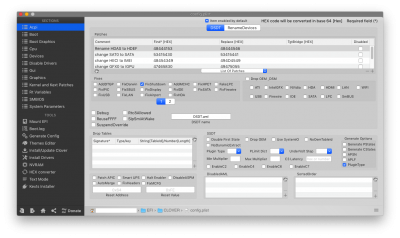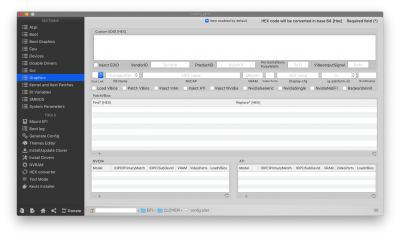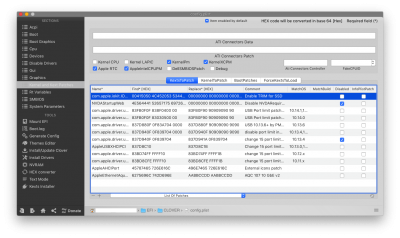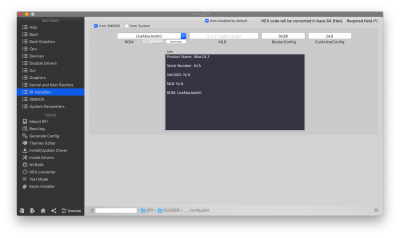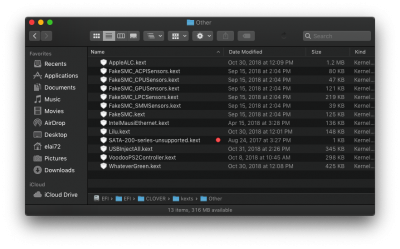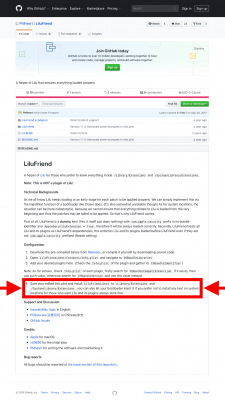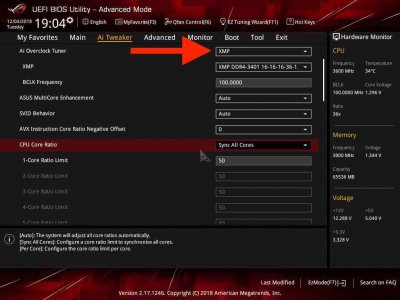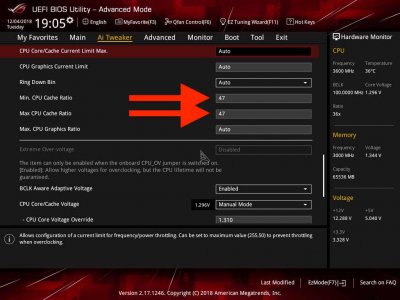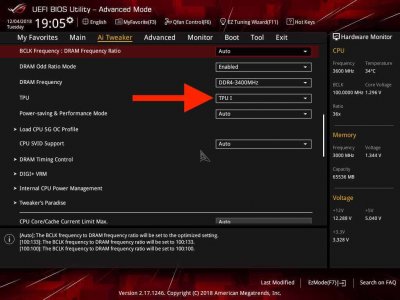So, I appreciate your posting this, but I want to get my settings correct, and I remain unsure, so I'm asking.....(with apologies).....for clarification....
1. TPU I - pretty straightforward. Yours is TPU I for air cooled, mine is TPU II for water cooled.
2. Sync all cores - got it. That one is straightforward.
3. Set 1.310v - can I assume you took the setting in the bios CPU Core/Cache Voltage, set it to manual (its manual in my bios, then I have to change that, then I can set it to whatever I want), and then changed the voltage to 1.31?
4. LLC in my bios is under DIGI+ VRM and you set it for LLC 5, and also pretty straightforward (once you find it!)
5. CPU Cache - I don't find that setting in my bios....?? Maybe in this bios and mb, such a setting does not exist?
You did not change any of these?
CPU Core/Cache Current Limit Max (mine is currently set to 255.50)
Min. CPU Cache Ratio (mine is auto, Sofronis? recommended 0.01?)
Max CPU Cache Ratio (again, mine is auto, and Sofronis? recommended 0.01?)
Extreme Over-voltage
CPU VCCIO
CPU SA
AVX Instruction Core Ratio Negative Offset
@Sofronis - you seem to know a lot about overclocking. Any thoughts here?