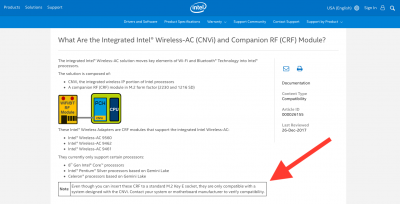I was waiting for main retailers in Canada to re-stock this motherboard, it was out of stock for the last 3 weeks.
Seems you are right, and it won't. CDW even says: This item was discontinued on October 08, 2018.
I like the micro ATX size, but seems there are not many other good choices for this form factor.
Which one do you think is the most similar ASUS motherboard in regular ATX size? ASUS ROG STRIX Z370-H GAMING?
Sorry I have no HW info in my profile, I still haven't built my first Hackintosh.
Thanks
George