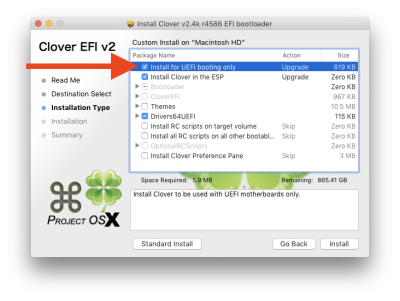pastrychef
Moderator
- Joined
- May 29, 2013
- Messages
- 19,458
- Motherboard
- Mac Studio - Mac13,1
- CPU
- M1 Max
- Graphics
- 32 Core
- Mac
- Classic Mac
- Mobile Phone
THANK YOU pastrychef - this was my very first hackintosh and I followed your instructions as closely as I could (except only 16gb RAM, and using on-board video for now because I want a silent-as-possible computer).
Everything's working great! I'm SO relieved
Quick question - my current version of clover is 4458 - I think I may have accidentally installed clover separately during the process, I'm still not clear how the underlying EFI and config go together. That said, I did copy over all the changed files from your latest r3.5 collection (overwriting the necessary files from v3.3 that I had initially installed, and deleting apfs.efi) - no problems whatsoever.
Should I upgrade my version of Clover to latest? What would be the safest way to go about it?
FYI - I upgraded from Mac OS 10.3.5 to 10.3.6 last night, it worked like a charm!
Upgrading Clover is easy. Just download the latest version from SourceForge and launch the installer. When you get to the following widow, click the Customize button.

Then, make sure the following items are selected:
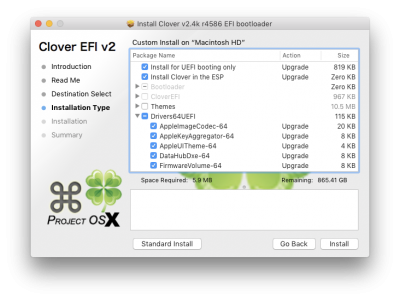

After that, just click the Install button.