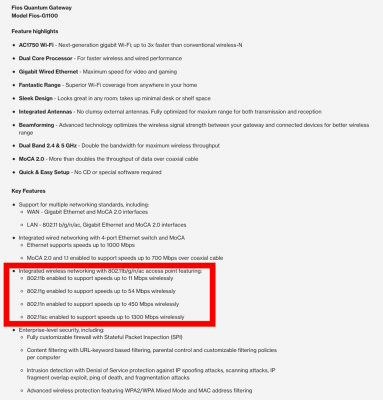UtterDisbelief
Moderator
- Joined
- Feb 13, 2012
- Messages
- 9,607
- Motherboard
- Gigabyte B760 Gaming X AX
- CPU
- i5-14600K
- Graphics
- RX 560
- Mac
- Classic Mac
- Mobile Phone
Personally, I try to stay away from water cooling. I remember how even many of the Apple made Power Mac G5s ended up leaking. If Apple couldn't do it right, what chance do I have? That's a worry I don't need in the back of my mind.
I considered for a long time which case to buy... I ended up choosing one that allowed for air flow to go straight from front to back and similar to how the air flows in the Mac Pro 1,1-5,1. I have been very happy with my decision.
I'm enjoying this thread and your build
My own new build is based on the i3-8350K and a Gigabyte board - so not really relevant here, however on the cooling front I'm totally with you. I've considered water-cooling in the past but always steered-clear, remembering my old engineering training telling me water and electricity don't mix! LOL!
For air-cooling a straight through flow, front to back gives best results, in my opinion. Good quality quiet fan(s) to pull air in from the front, similar size CPU cooler fan(s) and then enough vent area at the back to let the air out unimpeded That's usually fine for my i3 builds - we'll have to see how the new quad-core fares! Nowadays the majority of cases feature PSUs that don't mix their air-flow with the case, so it doesn't stir things up.