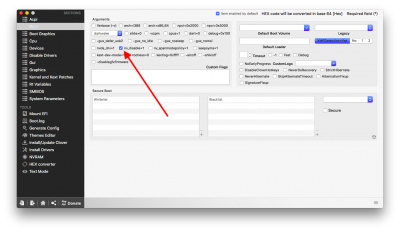Noting there is preventing sleep. So it's not a macOS issue. It's either something in your EFI or your BIOS.
Just wondering if you see anything here that prevent sleep.
Assertion status system-wide:
BackgroundTask 1
ApplePushServiceTask 0
UserIsActive 1
PreventUserIdleDisplaySleep 0
PreventSystemSleep 0
ExternalMedia 0
PreventUserIdleSystemSleep 1
NetworkClientActive 0
Listed by owning process:
pid 437(sharingd): [0x00039fd000018a70] 00:02:26 PreventUserIdleSystemSleep named: "Handoff"
pid 97(hidd): [0x00039cea00098a2e] 00:00:00 UserIsActive named: "com.apple.iohideventsystem.queue.tickle.4294968507.3"
Timeout will fire in 900 secs Action=TimeoutActionRelease
pid 75(apsd): [0x0003a061000b8a83] 00:00:00 ApplePushServiceTask named: "com.apple.apsd-lastpowerassertionlinger"
pid 116(coreaudiod): [0x00006efa00018daa] 58:07:38 PreventUserIdleSystemSleep named: "com.apple.audio.AppleHDAEngineOutput:1F,3,0,1,1:0.context.preventuseridlesleep"
Created for PID: 1460.
pid 116(coreaudiod): [0x00006ef900018d55] 58:07:39 PreventUserIdleSystemSleep named: "com.apple.audio.AppleHDAEngineOutput:1F,3,0,1,1:0.context.preventuseridlesleep"
Created for PID: 1456.
Kernel Assertions: 0xc=USB,BT-HID
id=502 level=255 0x4=USB mod=12/31/69, 5:00 PM description=com.apple.usb.externaldevice.14c00000 owner=USB2.0 Hub
id=506 level=255 0x4=USB mod=12/31/69, 5:00 PM description=com.apple.usb.externaldevice.14500000 owner=SC-P800 Series
id=507 level=255 0x4=USB mod=12/31/69, 5:00 PM description=com.apple.usb.externaldevice.14800000 owner=Wacom Wireless Receiver
id=508 level=255 0x4=USB mod=12/31/69, 5:00 PM description=com.apple.usb.externaldevice.14700000 owner=USB PnP Sound Device
id=509 level=255 0x4=USB mod=12/31/69, 5:00 PM description=com.apple.usb.externaldevice.14900000 owner=Keyboard Hub
id=515 level=255 0x4=USB mod=12/31/69, 5:00 PM description=com.apple.usb.externaldevice.14600000 owner=HL-2140 series
id=516 level=255 0x4=USB mod=12/31/69, 5:00 PM description=com.apple.usb.externaldevice.14b00000 owner=USB2.0 Hub
id=518 level=255 0x4=USB mod=12/31/69, 5:00 PM description=com.apple.usb.externaldevice.14b10000 owner=BRCM20702 Hub
id=520 level=255 0x8=BT-HID mod=12/31/69, 5:00 PM description=com.apple.driver.IOBluetoothHIDDriver owner=AppleHSBluetoothDevice
Idle sleep preventers: IODisplayWrangler